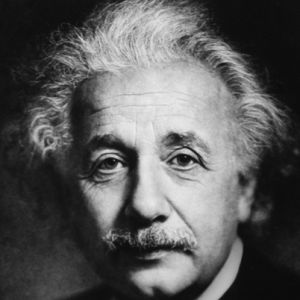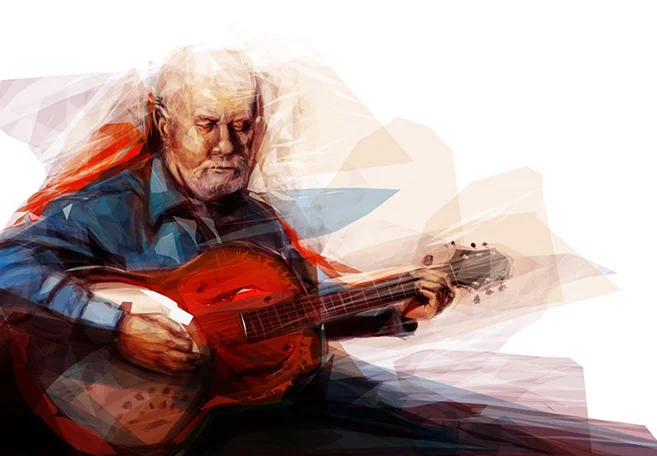BLOG
Autodesk® 3ds Max® 2015 software. Extension 1
If you are a 3ds Max customer with Autodesk® Subscription you now have exclusive access to the new tools in Extension 1 for Autodesk® 3ds Max® 2015 software. Extension 1 delivers powerful OpenSubdiv modeling workflows - the top feature request on User Voice - support for the Alembic interchange format, and enhancements to the ShaderFX visual shader editor that helps you more easily create and exchange the complex assets today’s demanding productions require.
New features
OpenSubdiv Support
Efficiently represent subdivision surfaces using OpenSubdiv libraries, open-sourced by Pixar and incorporating technology from Microsoft Research.
- Visualize your model interactively without the need to render for a better WYSIWYG experience, greater productivity, and more accurate realization of creative intent.
- Get faster in-viewport performance for meshes with high subdivision levels by taking advantage of both parallel CPU and GPU architectures.
- Reduce the guesswork when animating models and help shorten production times, with efficient smooth surface representation.
- Create complex topology in less time, by taking advantage of efficient crease modeling workflows with CreaseSet modifier and Crease Explorer.
- Easily transfer your models to and from certain other packages that support OpenSubdiv using Autodesk® FBX® asset exchange technology and achieve a consistent appearance.
Alembic Support
View massive datasets in the Nitrous Viewport, and transfer them more easily through your production pipeline with new Alembic support.
- Work with production-proven technology, co-developed by Sony Pictures Imageworks Inc. and Lucasfilm Ltd.
- Move complex data through a pipeline in a manageable form: complex animated and simulated data is distilled into a non-procedural, application-independent set of baked geometric results.
- Get more from your workstation, with highly efficient use of memory and disk space.
- Enjoy faster data transfer and load times, with the ability to export and load only selected geometry.
Enhanced ShaderFX
Get more shading options and better shader interoperability between 3ds Max, Autodesk® Maya® software, and Autodesk® Maya LT TM software.
- Create a wider range of procedural materials with new node patterns—wavelines, voronoi, simplex noise, and brick.
- Create normal maps from 2D grayscale images with a new bump utility node.
- Get faster access to the shaders you need, with a searchable node browser.
Did you enjoy this article? I would love to hear your thoughts, so don’t be shy and comment below! Please don’t forget to subscribe to my RSS-feed or follow my feed on Twitter, Google+ and Facebook! If you enjoyed the following article we humbly ask you to comment, and help us spread the word! Or, if you would like, drop me an email.
Oculus Rift Development Kit 2
The Oculus Rift Development Kit 2 is the latest development kit for the Oculus Rift with a low-persistence OLED display and low-latency positional head tracking.
Oculus Rift is a game changer for architectural visualization. The experience of walking into a design concept in virtual reality in a Rift can’t be described with words. Everyone who experiences it for the first time is totally blown away, and there’s never any doubt that this technology has far-reaching potential for visualizing buildings and cities.
Did you enjoy this article? I would love to hear your thoughts, so don’t be shy and comment below! Please don’t forget to subscribe to my RSS-feed or follow my feed on Twitter, Google+ and Facebook! If you enjoyed the following article we humbly ask you to comment, and help us spread the word! Or, if you would like, drop me an email.
Art Quote - Albert Einstein
“Creativity is contagious, pass it on”
Did you enjoy this article? I would love to hear your thoughts, so don’t be shy and comment below! Please don’t forget to subscribe to my RSS-feed or follow my feed on Twitter, Google+ and Facebook! If you enjoyed the following article we humbly ask you to comment, and help us spread the word! Or, if you would like, drop me an email.
Serious Productivity with the Core i7 Surface Pro 3
Andrew Hill, Director of Mechanical Engineering on the Surface team shows how the power of Surface Pro 3 with a 4th Generation Intel® Core™ i7 processor allows Surface Pro to be designed on a Surface Pro. The team can run computationally intensive 3D modeling software on a device that is thin and light and highly portable. They use the pen and OneNote to capture images for later collaboration and are able to seamlessly go from an office setting with multiple displays to work on the go.
Did you enjoy this article? I would love to hear your thoughts, so don’t be shy and comment below! Please don’t forget to subscribe to my RSS-feed or follow my feed on Twitter, Google+ and Facebook! If you enjoyed the following article we humbly ask you to comment, and help us spread the word! Or, if you would like, drop me an email.
PipeDream - 3DSMAX
Pipe Dream is a script for 3ds Max that generates random sci-fi pipes.
Did you enjoy this article? I would love to hear your thoughts, so don’t be shy and comment below! Please don’t forget to subscribe to my RSS-feed or follow my feed on Twitter, Google+ and Facebook! If you enjoyed the following article we humbly ask you to comment, and help us spread the word! Or, if you would like, drop me an email.
Desktop-sized Supercomputers by 2020
There is an unending demand for increasing computer processing capabilities, especially for "heavy lifting" tasks such as creating engineering and scientific simulations and finding patterns in "Big Data". Optalysys is revolutionising this area by using light rather than electricity to perform processor intensive mathematical functions at speeds well in excess of what can be achieved with electronics, and at a fraction of the cost and power consumption.
Professor Heinz Wolff is a highly respected scientist and public figure. He is probably best known in the science world as 'inventor' of Bioengineering and to the public for his television and radio work over the years, including such series as BBC's 'The Great Egg Race'. During his career he has worked to make complex science easier to understand.
For more information please visit http://www.optalysys.com
Follow us on Twitter http://www.twitter.com/optalysys
Sign-up for our newsletter http://www.optalysys.com/follow
Did you enjoy this article? I would love to hear your thoughts, so don’t be shy and comment below! Please don’t forget to subscribe to my RSS-feed or follow my feed on Twitter, Google+ and Facebook! If you enjoyed the following article we humbly ask you to comment, and help us spread the word! Or, if you would like, drop me an email.
3D Object Manipulation
Abstract
Photo-editing software restricts the control of objects in a photograph to the 2D image plane. We present a method that enables users to perform the full range of 3D manipulations, including scaling, rotation, translation, and nonrigid deformations, to an object in a photograph. As 3D manipulations often reveal parts of the object that are hidden in the original photograph, our approach uses publicly available 3D models to guide the completion of the geometry and appearance of the revealed areas of the object. The completion process leverages the structure and symmetry in the stock 3D model to factor out the effects of illumination, and to complete the appearance of the object. We demonstrate our system by producing object manipulations that would be impossible in traditional 2D photo-editing programs, such as turning a car over, making a paper-crane flap its wings, or manipulating airplanes in a historical photograph to change its story.
Did you enjoy this article? I would love to hear your thoughts, so don’t be shy and comment below! Please don’t forget to subscribe to my RSS-feed or follow my feed on Twitter, Google+ and Facebook! If you enjoyed the following article we humbly ask you to comment, and help us spread the word! Or, if you would like, drop me an email.
Procedural Geometry Creation Tool for 3dsMax
The DebrisMaker2 is the completely free procedural geometry creation tool for 3ds Max, that lets you quickly create objects for your 3D scenes.
With the DebrisMaker2 you can create brick, corrugated metal, crystals, gemstones, snowflakes, grass, gravel, leaves, logs, splinters, meteors, obsidian, pigeons, planks, twigs, river stones, sandstone, shrapnel and slate! You can input parameters to customize the style of your debris, to match your desires.
Did you enjoy this article? I would love to hear your thoughts, so don’t be shy and comment below! Please don’t forget to subscribe to my RSS-feed or follow my feed on Twitter, Google+ and Facebook! If you enjoyed the following article we humbly ask you to comment, and help us spread the word! Or, if you would like, drop me an email.
A&G DomeLight Pro™ for V-Ray
The A&G DomeLight Pro™ for V-Ray is a powerful V-Ray dome light that acts like a traditional photography light box with full controls over front, back, left, right, top, and bottom. Each side can be mapped with any of the shipping 15 HDRI maps. DomeLight Pro™ can be manipulated to achieve infinite combinations. It also ships with a library of 10 presets to help you get your lighting on point. You also have the ability to save and share your own presets, so you never have to start from scratch again. If that’s not enough, you also get a look development material library and example scenes to help get you started. One light, to rule them all.
Only compatible with 3dsMax 2014 (and above) and V-Ray 2.4 and above. You must have applied ALL Service Packs and/or Product Updates from Autodesk prior to installing the A&G DomeLight Pro™. ALL licenses are node locked. Floating Licenses are not available at this time. For network rendering, run the regular installer (no license necessary) on all network machines. This applies to all expansion packs as well. The A&G DomeLight Pro™ was born from a production environment to make setting up great lighting fast and easy. For V-Ray RT compatibility, please see Chaos groups support page
Introducing the DomeLight Pro for V-Ray! One light. Infinite possibilities. Click HERE to start your download!
Did you enjoy this article? I would love to hear your thoughts, so don’t be shy and comment below! Please don’t forget to subscribe to my RSS-feed or follow my feed on Twitter, Google+ and Facebook! If you enjoyed the following article we humbly ask you to comment, and help us spread the word! Or, if you would like, drop me an email.
Learn the Basic Elements of Good Design in Under a Minute
Good design isn't the kind of thing that's taught as a core class in most educational systems. However, knowing just a bit about how design works can help you in many jobs. This video gives even a beginner the kickstart they need.
The video above isn't a tutorial so much as a video periodic table of design elements. Each element–like symmetry, negative space, and composition–are demonstrated by themselves in an isolated way. If you don't have any background in design at all, this video may be a good place to start your googling from, if you don't happen to recognize a term or want to know more about it. You can also check out our weekend class on design here.
Did you enjoy this article? I would love to hear your thoughts, so don’t be shy and comment below! Please don’t forget to subscribe to my RSS-feed or follow my feed on Twitter, Google+ and Facebook! If you enjoyed the following article we humbly ask you to comment, and help us spread the word! Or, if you would like, drop me an email.
Southern California Headquarters Building.
Oakley CEO Colin Baden was the chief architect on Oakley's spectacular Southern California headquarters building. Watch him recount the Beyond Reason experience of designing a landmark.
Did you enjoy this article? I would love to hear your thoughts, so don’t be shy and comment below! Please don’t forget to subscribe to my RSS-feed or follow my feed on Twitter, Google+ and Facebook! If you enjoyed the following article we humbly ask you to comment, and help us spread the word! Or, if you would like, drop me an email.
What is Autodesk 360?
- Autodesk 360 is a project-based collaboration tool that brings the people, data and all of the activities within a project together.
- View 2D and 3D files in over 60 file formats, right in your browser. Perform deep search, locating parts and model components embedded in complex designs.
- Experience a dramatic improvement in the way you design, visualize, simulate, and share your work-on demand.
Did you enjoy this article? I would love to hear your thoughts, so don’t be shy and comment below! Please don’t forget to subscribe to my RSS-feed or follow my feed on Twitter, Google+ and Facebook! If you enjoyed the following article we humbly ask you to comment, and help us spread the word! Or, if you would like, drop me an email.
Elmstead & Close - A short film by Andrei Shah
A four season piece representing the phases and beauty of life.
Elmstead & Close is a short CGI film, created by Andrei Shah.
OFFICIAL SELECTION: Watford Live Festival
WINNER: UH Animation Expose - '3D Award 2014'
Written & Directed by: Andrei Shah
Sound Composed by: Arthur Gallon
For further info, including shot breakdowns:
andreishah.co.uk
vimeo.com/83603579
Contact via:
@Andrei_Shah
andrei.shah@gmail.com
Did you enjoy this article? I would love to hear your thoughts, so don’t be shy and comment below! Please don’t forget to subscribe to my RSS-feed or follow my feed on Twitter, Google+ and Facebook! If you enjoyed the following article we humbly ask you to comment, and help us spread the word! Or, if you would like, drop me an email.
Quick 1-point Perspective Sketch
Did you enjoy this article? I would love to hear your thoughts, so don’t be shy and comment below! Please don’t forget to subscribe to my RSS-feed or follow my feed on Twitter, Google+ and Facebook! If you enjoyed the following article we humbly ask you to comment, and help us spread the word! Or, if you would like, drop me an email.
Rendering Exteriors in 3ds Max with Adam Crespi
In this course, author Adam Crespi takes you through the full production pipeline for lighting, rendering, and compositing the exterior of a house in 3ds Max. First he'll show you how to create mental ray materials like wood, metal, and glass; customize the Daylight system for realistic daytime lighting; and adjust the lighting for dusk and nighttime shots with photometric lights. Then he'll render the scenes, optimizing and styling the bounced light with Global Illumination and Final Gather. Finally, Adam takes the image into post, adding the final polish required at the end of the pipeline with Nuke and After Effects.
Topics include:
- Creating exterior materials
- Adding luster to glass and subtle detail to wood and siding
- Positioning the sun with the Daylight system
- Lighting using HDR imagery
- Lighting interior spaces
- Fine-tuning the photographic exposure
- Rendering and optimizing rendering
- Creating an ambient-occlusion rendering pass with custom materials
- Setting up additional rendering passes for compositing purposes
- Compositing and adding post effects in Nuke and After Effects
Did you enjoy this article? I would love to hear your thoughts, so don’t be shy and comment below! Please don’t forget to subscribe to my RSS-feed or follow my feed on Twitter, Google+ and Facebook! If you enjoyed the following article we humbly ask you to comment, and help us spread the word! Or, if you would like, drop me an email.
Architectural Rendering Tutorial - Post Production in Photoshop - Inserting People
After many requests, a short tutorial on how to insert people into an architectural visualization scene.
Links where to find cutout people
Gobotree.com
Skalgubbar.se
Xoio-air.de
Immediateentourage.com/
Hope you've enjoyed and feel free to leave any comments and suggestions for the next ones!
Did you enjoy this article? I would love to hear your thoughts, so don’t be shy and comment below! Please don’t forget to subscribe to my RSS-feed or follow my feed on Twitter, Google+ and Facebook! If you enjoyed the following article we humbly ask you to comment, and help us spread the word! Or, if you would like, drop me an email.
Chiaroscuro
Chiaroscuro
Chiaroscuro
- : pictorial representation in terms of light and shade without regard to color
- a: the arrangement or treatment of light and dark parts in a pictorial work of artb: the interplay or contrast of dissimilar qualities (as of mood or character)
- : a 16th century woodcut technique involving the use of several blocks to print different tones of the same color; also: a print made by this technique
- : the interplay of light and shadow on or as if on a surface
- : the quality of being veiled or partly in shadow
Contrasting effects of light and shade in a work of art. Leonardo da Vinci brought the technique to its full potential, but it is usually associated with such 17th-century artists as Caravaggio and Rembrandt, who used it to outstanding effect. The chiaroscuro woodcut, produced by printing different tones of a colour from separate woodblocks on a single sheet of paper, was first produced in 16th-century Italy.
Did you enjoy this article? I would love to hear your thoughts, so don’t be shy and comment below! Please don’t forget to subscribe to my RSS-feed or follow my feed on Twitter, Google+ and Facebook! If you enjoyed the following article we humbly ask you to comment, and help us spread the word! Or, if you would like, drop me an email.
The Architecture Academy - Official Trailer 2
Discover how to create Architecture in Blender
Archi-viz isn't just about making buildings. It's also about photorealistic materials, using light to convey emotion, balancing a scene using harmonious elements and breathing life into a static scene.
These lessons and techniques are applicable to almost any field.
Architectural Vizualization teaches you:
- How to use limited subject matter to tell a story
- Frame and present a scenes in it's best light
- Create realistic hardsurface materials
- Inject personality into your renders
Did you enjoy this article? I would love to hear your thoughts, so don’t be shy and comment below! Please don’t forget to subscribe to my RSS-feed or follow my feed on Twitter, Google+ and Facebook! If you enjoyed the following article we humbly ask you to comment, and help us spread the word! Or, if you would like, drop me an email.
Colored Pencils to Draw this Amazing Picture
Lionel Messi
One of the coolest Messi tributes we’ve seen in quite a while…
There have been millions of tributes to Argentina’s Lionel Messi since he burst on the scene over a decade ago; photos, collages, murals, paintings etc but this American artist has done a very special one.
JOE’s drawing skills are dependent one whether or not there is a ruler available to us. It’s not the prettiest but it could be considered as modern, new-age art (we can’t draw) but Heather Rooney is a different kettle of fish.
Heather clearly has remarkable talent and she made this time lapse video of her drawing Lionel Messi from scratch, it’s really brilliant…
Did you enjoy this article? I would love to hear your thoughts, so don’t be shy and comment below! Please don’t forget to subscribe to my RSS-feed or follow my feed on Twitter, Google+ and Facebook! If you enjoyed the following article we humbly ask you to comment, and help us spread the word! Or, if you would like, drop me an email.
Why Chasing Fame Won’t Make You a Better Artist
Artist Michael Grills has developed a unique portrait style and has an endless list of glowing testimonials from happy clients. Yet, he’s never tried to chase fame and puts his success down to hard work and staying true to doing what he loves.
His story begins back in high school, when he got his first gig painting a mural aged just 16. After that, he went on to art school before becoming a video games artist for Bioware and working on a wide range of best-selling titles.
Everything was going well, but it took the birth of his children to make Michael re-asses his life and his art career. Having decided to make the move back to his native Calgary, he set himself up as a freelance illustrator and began developing the unique style of work that you see today.
Although he’s since gone back into the workplace, he still maintains a balance between producing work for other people and his own projects. His story is an inspiring one, which reflects the very real struggles most artists face when trying to market their work and generate a decent income from their creativity.
How Did Michael Develop His Unique Portrait Style?
While working as a video games artist, Michael devoted his time to mastering rendering and composition. At the time, not many other artists were doing this, so Michael saw this as his chance to establish himself as one of the best in this field.
However, despite throwing himself into this challenge and enjoying it, there was a nagging feeling in the back of Michael’s mind: He’d never be truly happy until he broke out of his comfort zone, developed his own unique style and started producing the work he really wanted to make.
Luckily, some downtime at work meant he was able to start work on achieving his dream. When Adobe made huge changes to Illustrator, its industry-standard vector drawing software, Michael found a new and exciting outlet for his creativity. He discovered he could combine his Photoshop working methods (such as layers and rendering), with the precision of geometric shapes and subtle color transitions.
He began working on a sketch which eventually turned into his first finished painting in this new style. Michael worked on this piece constantly; obsessing over the marks he was making and putting everything he could into it. However, instead of feeling drained by this intensive process, Michael felt revitalized and eager to start the next painting. It was at this moment that he knew he was onto something big.
He proceeded to start work on some large-scale portraits of his family, putting his new-found direction into practice and loving every minute of it. Rather than feeling forced to create something, he was now liberated and producing the work he loved. And it showed. The subsequent exhibition was a huge success, and Michael knew he’d made the right decision.
What’s Michael’s Advice For Artists?
In Michael’s opinion, too many up-and-coming artists think more about fame and recognition than their own art. He feels that every artist needs to think more about the reasons behind why they make art and concentrate instead on how to market themselves effectively.
He explains: “Fame isn’t what it’s cracked up to be. If all you’re concerned about is winning awards and becoming famous, you’ll lose sight of what really matters to you as an artist. And, it’s important to remember that you’ll still have to hustle just as hard to find work.”
Michael’s speaking from experience, because he’s had first-hand knowledge of what can happen when those dreams of fame get in the way of carving out a sustainable career as a successful artist. His dad is an accomplished guitarist who joined in a band in the 60s.
His band started to take off and it looked like the big time was calling. Michael’s dad hung out with rockstars and started to think seriously about living the dream. However, it was only when his band was on the verge of signing a record deal that he was brought back down to Earth with a bump. His bandmates had joined for fun and didn’t want to take it any further. They jumped ship, leaving him to abandon his dream of fame and go back to being a regular guy.
Michael’s father could have become a professional musician. He could have gone to college, learned how to read music, and form the foundations of a lasting career. However, his early thirst for fame caused him to run before he could walk. He had the big dreams, but he hadn’t thought about how he could use his natural talent for a more enduring career in music.
Treat Every Gig as Your Number 1 Priority
Michael says: “No matter how big or small the project, your current client is the most important thing. You need to blow their minds with the work you produce for them, so get on the phone and promote it to people. Remember to keep your career moving!”
“Don’t worry about winning awards or getting into Spectrum at first. Instead, worry about getting into art school and perfecting your skills!”
Michael is a huge believer in treating your art career as a business. He loves to read about art continuously, but every second book he reads is a business title about marketing yourself. He explains: “I think about art and business every day, but I never think about fame!”
He re-entered the workplace because he says the time and stress associated with looking for new projects was starting to get in the way of making art. Now, he does his regular work in the week and balances this by producing his own work at weekends.
Although he seems to have found the perfect formula, Michael says there’s still one area of art he’d love to pursue. He’s a huge fan of street art and Banksy, and says he’d love to work on a mural in the near future. Let’s hope he gets to do this real soon!
Listen to this week’s show and learn:
- Why it’s more important to focus on your skills rather than fame
- How to find the right balance and make the art you really want to
- Why making it as an artist isn’t about winning awards
People on this Episode:
Mentioned in the episode:
Michael’s Website
Michael on Facebook
Michael on Twitter
Michael on Google +
Michael on LinkedIn
Thanks for listening to our show! We’ll be back next Wednesday morning 8AM EST.
Cheers,
Mitch
PS, there is also Pencil Kings content on Facebook, Twitter and Pinterest.
- See more at: http://www.pencilkings.com/michael-grills/#sthash.6D2ehrbX.dpuf
Did you enjoy this article? I would love to hear your thoughts, so don’t be shy and comment below! Please don’t forget to subscribe to my RSS-feed or follow my feed on Twitter, Google+ and Facebook! If you enjoyed the following article we humbly ask you to comment, and help us spread the word! Or, if you would like, drop me an email.