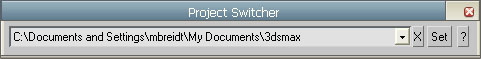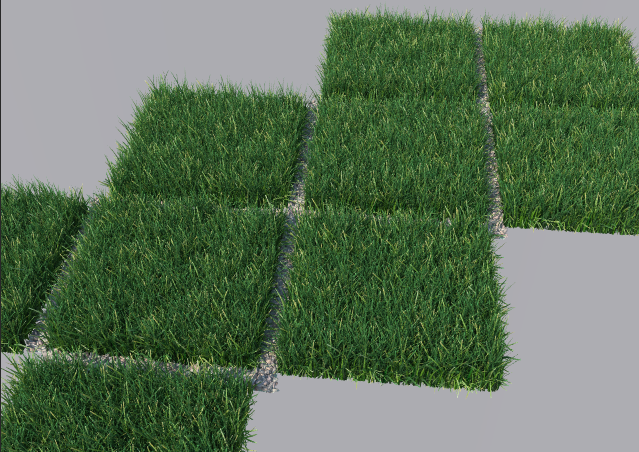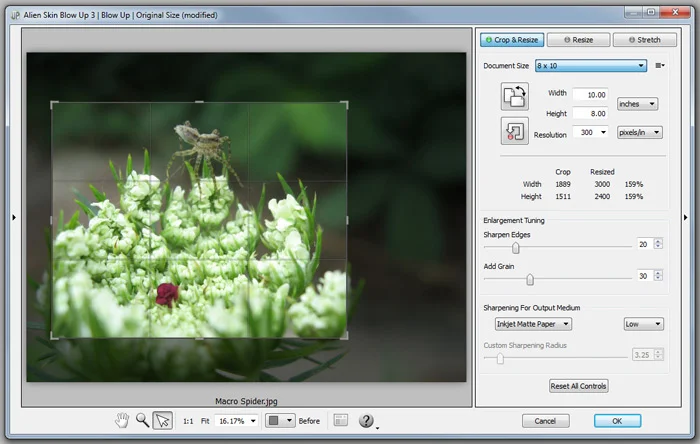BLOG
Contacts Journal CRM
Powerful relationship management, for your business and professional contacts
Contacts Journal is the leading CRM app for iPhone, iPad and Mac that lets you keep person-by-person records of past conversations, create follow-ups for upcoming meetings, attach important documents and record essential data with customizable fields
- Create Meeting Logs
- Build your relationship history by keeping notes for future reference
- Save Documents
- Attach document files with your contacts; view them on the road or in an important meeting!
- Syncs with
iCloud - Automatic, seamless syncing between iPhone, iPad and Mac using
iCloud - Optimized for Mobility
- See all your contacts' addresses on Map View; quickly access local clients' information. Also tag Logs and
ToDos with Location data - Schedule Follow-ups
- Create a
ToDo list for each contact, featuring alerts, links to Calendar app, recurring tasks - Customizable User Fields
- Define your own important Fields; save custom data for each of your contacts
- Integrated with Address Book
- Import and sync with existing contacts from your Address Book easily. Save contacts privately as well
- Cross-vertical
- Works great for all types of professionals: sales, client management, lawyers, freelancers, teachers, and more
Did you enjoy this article? I would love to hear your thoughts, so don’t be shy and comment below! Please don’t forget to subscribe to my RSS-feed or follow my feed on Twitter, Google+ and Facebook! If you enjoyed the following article we humbly ask you to comment, and help us spread the word! Or, if you would like, drop me an email.
Five GPUs and over 20 TFLOPS
Boxx’s new workstation packs five GPUs and over 20 TFLOPS of compute horsepower
The liquid-cooled chassis is designed to support Intel’s Xeon E5 v3 processors with up to 18 cores and 36 threads per chip, but front-and-center billing goes to the GPUs. The Apexx 5 can pack up to five high-end graphics cards, four for workstation rendering and a single dedicated viewport GPU.
For those of you keeping track at home, that works out to over 20 TFLOPS of single-precision floating point and nearly ten TFLOPs of double-precision horsepower. That’s more firepower than the number one supercomputer in the world from the year 2000 and would’ve still captured a place on the TOP500 within the last decade, particularly once you toss in another 2.6TFLOPS from the Xeon CPUs (assuming two E5-2699v3.)
All four cards run in full PCIe 3.0 x16 slots with a fifth PCIe 3.0 x8 slot for the dedicated viewport card. Users also have the option of equipping other co-processors, including a Synch card for frame locking, PCI-Express SSDs, or a 10Gbit ethernet card.
The chassis can support up to eight mechanical hard drives or 16 2.5-inch SSDs. Obviously the market for 4-5 GPUs in a single system is going to be relatively rare — even at the high-end, there aren’t many engineers or designers who need that much GPU horsepower in a single system. Boxx’s product marketing manager, Chris Morley, acknowledges that the product is aimed at a very specific type of customer, but notes that the Apexx 5 is offering a level of performance you literally can’t buy elsewhere, since even the highest-end systems from Dell and HP tend to top out below this point.
The company has been deliberately courting disgruntled Mac users since the Mac Pro debuted last year, and its “Mac Pro No” video is funny enough to be worth a watch. It’s also telling — where Apple built a dual-GPU workstation that emphasized the GPU at the expense of CPU performance and focused the system almost entirely on external connectivity, the Boxx Apexx 5 kicks GPU options up to 11 without skimping on dual CPU horsepower or the internal connectivity that most people expect in a modern high-end workstation.
http://mobile.extremetech.com/latest/222730-boxxs-new-workstation-packs-five-gpus-and-over-20-tflops-of-compute-horsepower
Did you enjoy this article? I would love to hear your thoughts, so don’t be shy and comment below! Please don’t forget to subscribe to my RSS-feed or follow my feed on Twitter, Google+ and Facebook! If you enjoyed the following article we humbly ask you to comment, and help us spread the word! Or, if you would like, drop me an email.
Watch The Designer's Pricing Class Trailer:
This class is a step-by-step guide to help you get paid what you're worth:
50 videos in five entertaining lessons that take you through understanding the market, learning how to price projects, acquiring the negotiating skills you need, and learning how to write a sexy proposal.
Five documents and templates such as a checklist for your first call with your client, a proposal template, a step-by-step guide on how to price like a pro and exercises you can do by yourself or with a friend.
Online tools to help you calculate your break-even rate and write a great proposal in just a few steps
Lifetime access to the class (including any updates) from any device, anywhere in the world
Your questions answered by the mentors
Bonus: 30% discount for Happy Socks
Bonus: Free 3 months of Studio account on Qwilr
The class will launch on January 13th, 2015 with 15% off for the first 72 hours.
We're giving away a free ticket!
If you want to win a free ticket to our awesome class, all you have to do is share our trailer (with the following link) on your Twitter/Facebook account:
http://youtu.be/Rx9uSYP-zL0?ref=info@bobby-parker.com
The winner will be announced tomorrow night on our Twitter and FB page.
Good luck!
- Lior Frenkel
Did you enjoy this article? I would love to hear your thoughts, so don’t be shy and comment below! Please don’t forget to subscribe to my RSS-feed or follow my feed on Twitter, Google+ and Facebook! If you enjoyed the following article we humbly ask you to comment, and help us spread the word! Or, if you would like, drop me an email.
V-Ray 3.0 for 3ds Max SP1
V-Ray 3.10.01 is now available for download from our website. Before you get too excited, let me say that we will have a patch next week with some minor fixes, so it may be best to wait until then. Nevertheless, if you find any issues, please let us know.
We had a build yesterday that didn't work correctly; if you downloaded that, please get an updated installation from our website. We apologize for this inconvenience.
There is a short video demonstrating some of the new features here:
https://www.youtube.com/watch?v=Hy-tRHExWgU
The full changelog from the previous release is as follows:
Build 3.10.01 (official) (November 2014)
==============
New features:
(*) V-Ray: Further optimizations for render speed;
(*) Updated to OpenEXR 2.2.0 and added new DWA compression options to VRayOptionsRe;
(*) Support for point cloud rendering in 3ds Max 2015;
(*) Built-in DMC samples calculator for VRayLight, VRayMtl and brute force GI;
(*) .vrmesh viewer: Added a .vrmesh viewer tool for previewing .vrmesh and Alembic files in a standalone OpenGL application;
(*) Embree: Update to Embree 2.3;
(*) Embree: Proxies and instances can now be accelerated by Embree;
(*) Embree: Can now accelerate hair rendering for Ornatrix and HairFarm;
(*) V-Ray: Added "GI filter multiplier" option to the Global switches rollout to control texture filtering for GI rays for VRayHDRI;
(*) V-Ray: Secondary matte environment background slot to control the appearance of matte objects in reflections/refractions;
(*) V-Ray: When created, V-Ray will automatically load a preset named "default" if there is one (allows for customized default values);
(*) V-Ray RT: Support for Carbon Scatter;
(*) V-Ray RT: Support for the V-Ray VFB for ActiveShade session;
(*) V-Ray RT CPU: Support for the VRayClipper object;
(*) V-Ray RT CPU: Support for Ornatrix and HairFarm rendering;
(*) V-Ray RT GPU: Support for using the light cache for GPU rendering;
(*) V-Ray RT GPU: Support for coherent tracing (may improve rendering performance);
(*) V-Ray RT GPU CUDA: Support for the nVidia Maxwell GPU architecture;
(*) V-Ray RT GPU CUDA: Support for the VRayFastSSS2 material;
(*) V-Ray RT GPU CUDA: Initial support for hair rendering for Ornatrix and HairFarm;
(*) V-Ray RT GPU CUDA: On-the-fly recompilation of the GPU kernel to include only features used by the particular scene;
(*) VFB: Ability to dock/undock History window and Color Corrections window to the main VFB window;
(*) VFB: Added highlight burn color correction to the VFB;
(*) VFB: Added "background image" color correction to the VFB;
(*) VFB: Added white balance color correction;
(*) VFB: Added the ability to save multi-channel .vrimg and OpenEXR files from the VFB UI;
(*) VFB: Added the ability to load arbitrary file formats in the V-Ray VFB for post-processing;
(*) VRayInstancer: Implement a new geometric plugin for instancing objects on a ParticleFlow and other particle systems;
(*) VRayHDRI: Added image preview in the file open dialog;
(*) VRayHDRI: Added controls to specify UDIM/UVTILE tiles for the preview in material editor;
(*) VRayScatterVolumeMtl: Greatly improved calculations; ability to use the light cache;
(*) VRayScannedMtl: Support rendering of scanned real-world BRDF materials;
(*) VRayProxy: Support for hair and particle instances;
(*) VRayProxy: Support for subdivision objects in Alembic files using OpenSubdiv;
(*) VRayLight: Disc light shape;
(*) VRayLight, VRayIES, VRaySun: Added parameters to control the diffuse and specular contributions separately;
(*) VRayLightSelect render element: Added "mode" parameter to allow extracting the full/raw/diffuse/specular contribution of specific lights;
(*) VRayMtl: Added GGX BRDF model;
(*) VRayMtl: Added clip opacity mode option for faster rendering of trees etc;
(*) VRayMultiSubTex: Extended with new randomized modes for choosing colors;
(*) VRayVelocity render element: Added include/exclude list;
(*) ply2vrmesh: Added export options to export specified frames to separate files;
(*) ply2vrmesh: Added Alembic frame offset output to the files;
(*) ply2vrmesh: Added option to merge two or more .vrmesh files into one;
(*) vrimg2exr: Added -multiPart option to vrimg2exr that produces an OpenEXR 2 file with each render element in its own "part";
Modified features:
(*) V-Ray: Added an option to open the V-Ray messages window on error or warning only;
(*) V-Ray: Added by Object IDs selection method for Render mask;
(*) V-Ray: Added MaxScript access to the Trace sets include/exclude flag;
(*) V-Ray: Added %numPasses and %numSubdivs stamp keywords;
(*) V-Ray: "Camera Motion Blur" is controlled independently on "Motion Blur" setting;
(*) V-Ray: Embree enabled by default;
(*) V-Ray: Improved render speed when not using any render elements;
(*) V-Ray: Light cache "Use for glossy rays" option is enabled by default;
(*) V-Ray: Optimized hair rendering in general;
(*) V-Ray: Reduced memory usage for hair and particles;
(*) V-Ray: Renamed the "Time independent" option to "Lock noise pattern" in the DMC sampler rollout;
(*) V-Ray: The default GI methods are set to Brute force/Light cache;
(*) V-Ray: The default image sampler set to Progressive;
(*) V-Ray: The image sampler parameters rollout is unfolded by default;
(*) V-Ray: VFB is cleared always when doing network rendering with render mask;
(*) V-Ray RT: Improved refresh speed;
(*) V-Ray RT: Removed the Show Mask option from the user interface, the mask is written in VRaySampleRate render element for the progressive sampler;
(*) VFB: Improved anaglyph stereoscopic preview to reduce retinal rivalry;
(*) VFB: Improved initialization speed of the History window when there are a lot of images in the history;
(*) VFB: The vfbControl MaxScript function returns values for the commands that have states;
(*) VFB: Made the History window compliant with the 3ds Max color theme;
(*) .vrscene exporter: Added combo box to select between Scene Animation/Frame range, the latter remembers the start/end values;
(*) VRay2SidedMtl: Added ability to filter the translucency effect through the diffuse color of the front-facing side;
(*) VRayClipper: More robust and faster algorithm is used;
(*) VRayDirt: Added "double sided" option;
(*) VRayDirt: The distribution parameter can now take negative values for more defined edges;
(*) VRayFastSSS2: Added opacity texture slot;
(*) VRayHairFarmMod and VRayOrnatrixMod: Faster rendering of hair;
(*) VRayHDRI: Added MaxScript access to "coords" parameters;
(*) VRayLight: Added the ability to display the light name in the viewport;
(*) VRayLight: Somewhat faster sampling of rectangle lights;
(*) VRayMtl: Multiple layers of glass rendered with noise;
(*) VRayOSLMtl/VRayOSLTex: Improved shader cache logic, now the compiled shaders reside entirely in a memory buffer;
(*) VRayOSLMtl/VRayOSLTex: Removed dependency of shader name on the shader file name;
(*) VRayProxy: Export texture coordinates for .vrmesh preview, if preview mesh is specified;
(*) VRayProxy: Same proxies are automatically instantiated;
(*) VRayProxy: Show proxy color set names in Vertex Color texture "Channel Name" list;
(*) VRayProxy: Show the extra color channels from Alembic files in the "Channel Name" drop-down of Vertex Color maps applied to the proxy object;
(*) VRayProxy: Support for Material ID channel when rendering with point clouds;
(*) VRayShadow: Made the U, V, W Area shadow sizes animatable in the VRayShadows params rollout;
Did you enjoy this article? I would love to hear your thoughts, so don’t be shy and comment below! Please don’t forget to subscribe to my RSS-feed or follow my feed on Twitter, Google+ and Facebook! If you enjoyed the following article we humbly ask you to comment, and help us spread the word! Or, if you would like, drop me an email.
Managing Multiple 3DS MAX projects
If you are like me, you have several projects going on at any given time. Each project in a different stage and most awaiting on client comments. And, if you are like me, you hate loosing work and backups are very important. As you might know, 3DS MAX has an Autoback, which keeps 3 backup copies.
“How often should I back up? It depends, how much data are you willing to lose?”
Without spending a fortune, I sought out for a solution, and found a solution that works great.
Project Switcher
ProjectSwitcher is a Macroscript utility for quickly switching between multiple project folders. It keeps track of the previously opened projects, saves them to an .ini file and presents them in a dropdown list.
Installation: For automatic startup, just copy this script into your scripts\startup folder and restart 3ds Max.
Use the 'X' key to remove an entry from the list (this will not do anything to your actual project folder!); the 'Set' key works just like the 'File > Set Project Folder function: it allows you to select another existing project folder or create a new one. Both will be added to the list. Note: projectSwitcher does not currently track any project folder actions that were performed directly in 3ds Max.
New in v0.31:
- Due to a bug in 3ds Max 2014, I have made an alternative version for 3ds Max 2014
- The alternative version 0.31 no longer works as a dockable toolbar but inside a floating dialog instead
- Dialog now remembers position and size
New in v0.3:
- Automatic Project Switching when opening .max files: When opening the file c:\projects\myproject\scenes\file.max, this function will automatically set c:\projects\myproject\ as the new project folder. Thanks to Tollef Roe Steen for the suggestion.
- No longer a macroscript; can be automatically run when 3ds Max starts
Bug in 3ds Max 2008: A bug in the latest release of 3ds Max causes projectSwitcher to always show a Browse-Folder-Dialog. This can be fixed by manually editing the file Macro_SetProjectFolder.mcr in the <3dsmax_root>\ui\macroscripts directory and changing
local _SetProjectFolder_macro_option_promptUser
local _SetProjectFolder_macro_option_newFolder
in line 25 and 26 to
global _SetProjectFolder_macro_option_promptUser
global _SetProjectFolder_macro_option_newFolder
Save the .mcr file and restart 3ds Max. This should return normal functionality for projectSwitcher
Did you enjoy this article? I would love to hear your thoughts, so don’t be shy and comment below! Please don’t forget to subscribe to my RSS-feed or follow my feed on Twitter, Google+ and Facebook! If you enjoyed the following article we humbly ask you to comment, and help us spread the word! Or, if you would like, drop me an email.
aXYZ HUB THE 3D ASSET BROWSER
As 3D Human Characters & 3D Assets become ever more important in visualizations, animations and illustrations,
we decided to develop a simple tool to improve your workflow!
ORGANIZE AND MANAGE!
With aXYZHUB® you now have a unique and simple way to navigate, choose, catalog and keep clean and organized your 3D Assets in order to optimize your workflow.
ADD 3D ASSETS TO YOUR SCENES!
Forget about opening individual files and merge one by one! With aXYZHUB® you can populate your 3D scene within a click. You don't need to remember where your model files are located in your drive. All your 3D Assets are organized and accessible from aXYZHUB®.
RESIZE!
Ohh no! My 3D Assets are in centimeters and my project is in inches! With aXYZHUB® you can forget about scaling issues. All your 3D Rigged Characters and 3D Assets are scaled and ready-to-be-used in your project.
CREATE PRESETS!
Save hours of your precious time! You can create ready-to-use
presets of 3D Characters and Assets to simply merge in your scene each time you need them.
RENDERING READY!
If you work with V-Ray, Mental Ray or Thea, you are able to set up your converted model's versions to be directly accessible from aXYZHUB® and ready to be rendered!
KEEP YOUR CATALOG UPDATED!
Each time AXYZ publishes a new character, aXYZHUB® will inform you. This way, each time you start a new Arch Viz project you will have the ability to evaluate if the new product additions are suitable for your project!
FEATURES HIGHLIGHTS
ORGANIZE AND MANAGE
With aXYZHUB® you can have a unique and simple way to navigate, choose, catalog and keep clean and organized your 3D Assets in order to optimize your workflow.
ADD 3D ASSETS TO YOUR SCENES
Forget about opening individual files and merge one by one! With aXYZHUB® you will be able to populate your 3D scene within a click. You will not need to remember where your model files are located in your drive. All your assets will be organized and accessible from aXYZHUB®.
RESIZE
Ohh no! My 3D Assets are in centimeters and my project is in inches! With aXYZHUB® you can forget about scaling issues. All your 3D Rigged Characters and 3D Assets will be scaled and ready-to-be-used in your project.
CREATE PRESETS
Save hours of your precious time! You can create ready-to-use presets of 3D Characters and Assets to simply merge in your scene each time you need them.
RENDERING READY
If you work with V-Ray, Mental Ray or Thea, you will be able to set up your converted models versions to be directly accessible from aXYZHUB® and ready to be rendered!
Did you enjoy this article? I would love to hear your thoughts, so don’t be shy and comment below! Please don’t forget to subscribe to my RSS-feed or follow my feed on Twitter, Google+ and Facebook! If you enjoyed the following article we humbly ask you to comment, and help us spread the word! Or, if you would like, drop me an email.
Forest Pack Pro v4.3.0 beta
New level of detail and visibility triggers. See the feature list.
New features and changes:
- Forest LOD (Level of Detail).
- A new type of object, "ForestLOD", is used to define levels of detail. Once created, assign it as Custom Object in Forest.
- Visibility triggers by Distance to camera or Screen size.
- Support for billboards and geometry.
- Custom materials.
- LOD properties can be adjusted in Camera rollout.
- Added Areas->Limit by Surface Material ID.
- Areas->Falloff Affect is splitted in Density and Scale values.
- Forest Tools->Data exporter to XML files.
- Added General->Disable Pop-ups: turns off all suggestions and warning messages, except critical errors (this option is global and persistent).
- Geometry->Get Size from Library is removed and enabled by default.
- Geometry->Global Size parameters are removed, although they are accessible by Maxscript ("globs¡ze", "width", "height")
- Geometry->Use Object Dimensions is replaced by local Scale parameter.
- New Display->Proxy model: Arrow (non-symmetrical)
- Added Display->Disable Object.
- Forest Tools->Instantiate copies User Properties, Object ID and wireframe color from the source object.
Library:
- 16 new presets: Gravel, including detail and large scale models.
- Added materials for Corona Renderer.
Fixes:
- Fixed problem of Exclude areas with Inverted Falloff Curves.
- Fixed issues with Distribution->Diversity Map and UV Surfaces.
- Fixed rare problem related to missing Surfaces on load.
- Fixed minor issues in Maxscript functions.
- Fixed potential crashing bug on Forest cloning.
- Forest Color ignores status of Override checkbox when using Tint by Element.
- Added Undo support to Geometry->Copy/Paste operations.
Registered customers of Forest Pack Pro can download the upgrade from User Panel->Beta versions
Image by State of Art Academy
Did you enjoy this article? I would love to hear your thoughts, so don’t be shy and comment below! Please don’t forget to subscribe to my RSS-feed or follow my feed on Twitter, Google+ and Facebook! If you enjoyed the following article we humbly ask you to comment, and help us spread the word! Or, if you would like, drop me an email.
Autodesk's Featured 3D Artist
There are a million stories. Tell us yours.
Share your best work with the AREA community and tell us the story behind your creations.
I am proud to share with you an Autodesk Artist blog that I was featured in. Several months ago I received a call from Autodesk, requesting an interview for a featured story on a new "Tell Us Your Story" blog, over on the Autodesk Area website. Of course, I was excited to speak with them, and the featured post has now gone live.
Did you enjoy this article? I would love to hear your thoughts, so don’t be shy and comment below! Please don’t forget to subscribe to my RSS-feed or follow my feed on Twitter, Google+ and Facebook! If you enjoyed the following article we humbly ask you to comment, and help us spread the word! Or, if you would like, drop me an email.
Photoshop on a Chromebook
In partnership with Google, Adobe is proud to introduce Project Photoshop Streaming, a new technology beta. Initially, this beta will be available exclusively to select North America based Adobe education customers with a paid Creative Cloud membership.
Project Photoshop Streaming enables selected participants to access Photoshop on Chromebooks. Applications delivered via streaming are easy to access and easy to manage. Even better, streaming apps work directly with files in Google Drive, so no need to download and re-upload files - just edit directly in the cloud.
Project Photoshop Streaming includes:
- Creative tools: Streaming access to Photoshop with other products coming soon
- Access from any Windows device with a Chrome browser or from a Chromebook
- Learning tools: Access to Adobe Education Exchange learning content and an in-app Learning panel called 'Learn Now'
- Project Photoshop Streaming Feedback and Forum support
Project Photoshop Streaming is an exclusive program. If you are interested in applying, please review the eligibility requirements and application process and submit your application here.
Did you enjoy this article? I would love to hear your thoughts, so don’t be shy and comment below! Please don’t forget to subscribe to my RSS-feed or follow my feed on Twitter, Google+ and Facebook! If you enjoyed the following article we humbly ask you to comment, and help us spread the word! Or, if you would like, drop me an email.
The best one-minute animation you'll see all year
This brilliant short shows just how little time you need to entertain and make a point.
It takes real skill to entertain an audience for over an hour with a CG animation. But in a way, doing so in little over a minute is even more challenging. And here's an example of an animated short that does just that – combining brilliant 3D craft, a clever script and an unexpected ending with fabulous results.
It's the creation of House Special, a spin-off company fromLaika, the Portland animation studio behind such quirky feature films as The Boxtrolls. And it's already won a ton of awards, including Best Minute Movie at Animation Block Party in Brooklyn, Short Film Silver at The Australian Effects and Animation Festival, and Audience Favorite (3D Animation) at the California International Animation Festival.
Did you enjoy this article? I would love to hear your thoughts, so don’t be shy and comment below! Please don’t forget to subscribe to my RSS-feed or follow my feed on Twitter, Google+ and Facebook! If you enjoyed the following article we humbly ask you to comment, and help us spread the word! Or, if you would like, drop me an email.
Procedural UVW layout and texture baking tool for 3dsMax.
The Lazy UVW editor is a way to procedurally create seamless textures without having to unwrap uvs. It accomplishes this by using multiple uvw channels to cover pinching, stretching, or seams of the basic uvw mapping options, and the resulting map may be baked down to one channel if desired.
Did you enjoy this article? I would love to hear your thoughts, so don’t be shy and comment below! Please don’t forget to subscribe to my RSS-feed or follow my feed on Twitter, Google+ and Facebook! If you enjoyed the following article we humbly ask you to comment, and help us spread the word! Or, if you would like, drop me an email.
Rebus Render Farm
Are you under a tight deadline? I would highly recommend the Rebus Render Farm. Over the last several years I have tested almost all my options, from Amazon to Google, and all the major render farm as a service.
This weekend I was wrapping up the "Chicago Office Space" architectural rendering, the clock was ticking and I was feeling the pressure, so I reached out to the Rebus Render folks. I downloaded the Rebus Render Farm Farminizer software, which checks and starts your render job from inside your 3D software. I clicked render and literally, in a matter of an hour, I had 4 - 6000X3000 crystal clean renders downloaded to my project folder.
I know, but at what cost, you ask? This was one reason I never pulled the trigger on utilizing a render farm service. My fear was my image would be held hostage for some ungodly dollar amount. Most render farm services have calculators, but they are notoriously not accurate. Each 6000 X 3000 still rendering cost around $10.
There are many good render farm solutions, some are less expensive, but none are as easy as Rebus Render Farm. So, if you are racing against the clock, I would recommend Rebus.
What are the advantages of the Rebus Render Farm?
The RebusFarm increases the speed of your renderings with massive rendering power provided by the Render Farm with its render-node clusters. Our render servers calculate still images and 3D animations in breathtaking speed and excellent quality.
Submitting your render jobs to the Rebus Render Farm saves you high acquisition costs compared to the purchase of expensive local hardware. The render nodes in the Rebus Render Farm guarantee optimal results, and deliver your images a thousand times faster than a single High-End-Workstation could ever do.
With the Rebus Render Farm you can solve your render tasks online in the cloud. Using the Farminizer software, which can be downloaded from our homepage, you can upload your 3D graphics and 3D animations to the cloud where our service takes over the rendering. This online functionality saves you expensive hardware and software licencing costs - the user-friendly Farminizer software and our Render Farm makes it possible!
Render Farm Specs
RebusFarm is the most advanced Render Farm Service in the world wide web. Leading in terms of hardware, price, number of supported software packages, development and service.
Supported Software
Autodesk 3ds Max
- V-Ray
- mental ray
- Maxwell Render
- Scanline Render
- Corona Render
Autodesk Maya
- mental ray
- V-Ray
- Maxwell Render
- Software Render
- Arnold Render
Maxon Cinema 4D
- V-Ray
- Advanced Render
- Maxwell Render
- Standard Render
- Physical Render
Autodesk Softimage
- mental ray
- Arnold Render
Maxwell Render
- Standard Render
Luxology modo
- Standard Render
Newtek Lightwave 3D
- Standard Render
- Kray
Blender
- Standard Render
- Cycles
- V-Ray
Distributed Still Render
- 3ds Max
- Maya (mr)
- Cinema 4D
- Softimage
- Maxwell Render
- modo
Standalone Software
- Maxwell Render
- Indigo Render
Render Cloud
Equipped with the Farminizer Software and the Mobile App you are always a click away from your renderjob, controlling the Render Farm and your renderjob. The facility is connected to the world wide web with 20 Gbit/s.
Hardware
We always use the newest hardware, because we know exactly what you need: Pure computing power. Your renderjob will get the full 49,440 GHz computing power from brand-new Dual Xeons, equipped with 32-64 GB RAM.
1700 XEON x 6 x 2.40 GHz = 24,480.00 GHz
1300 XEON x 8 x 2.40 GHz = 24,960.00 GHz
All CPUs include Hyperthreading which will double the total clock frequency to 98,880.00 GHz. The benefits of Hyperthreading are NOT charged. You will get them for FREE.
Provided Hardware
Total Computing Power
- 49,440 GHz
- Cinebench: 2,23 Mio.
Server Type A:
(650 Pieces)
- Dual XEON E5 2630v3 (16core)
- 16 x 2,40 GHz
- 64 GB RAM
Server Type B:
(850 Pieces)
- Dual XEON E5645 (12core)
- 12 x 2,40 GHz
- 32-64 GB RAM
Operating System
- Win 7 (64 Bit)
Did you enjoy this article? I would love to hear your thoughts, so don’t be shy and comment below! Please don’t forget to subscribe to my RSS-feed or follow my feed on Twitter, Google+ and Facebook! If you enjoyed the following article we humbly ask you to comment, and help us spread the word! Or, if you would like, drop me an email.
Self Promo Video for Autodesk Write-Up
Here is a little promo video Autodesk requested of me. I'll be featured on an Autodesk website, soon.
Autodesk is a world leader in 3D design software for entertainment, natural resources, manufacturing, engineering, construction, and civil infrastructure.
Did you enjoy this article? I would love to hear your thoughts, so don’t be shy and comment below! Please don’t forget to subscribe to my RSS-feed or follow my feed on Twitter, Google+ and Facebook! If you enjoyed the following article we humbly ask you to comment, and help us spread the word! Or, if you would like, drop me an email.
Adobe Photoshop CC 2014.2
Photoshop CC 2014.2 update
The Photoshop CC 2014.2 update has arrived. Check out new features.
New Doc Presets, New Guide Layouts, Layouts based on a shape, Smarter smart guides, Overscrolling preference, Creative Cloud libraries, and Extract.
- Creative Cloud Libraries - This new addition to the Creative Cloud will allow you to download graphics from the Adobe Market and have them available to inside both Illustrator and Photoshop. The Libraries panel also allows you to add fonts, graphics, PSD’s, colours etc all within the Photoshop and Illustrators. Any content here will be synced automatically to your Creative Cloud storage area. This feature is a wonderful enhancement if you have ever wanted to have a global set of favourites to your workflow. Of course you can create new libraries at any time to organise your content based on your preference
- New Welcome screen - Have you ever wanted to learn new features and techniques straight from within Photoshop? The new welcome screen will present videos to you based on the activities and features that you use.
- Extract Assets - There is a new menu option called Extract Assets, this option is available under the File menu. The primary use for Extract is to pull assets from the PSD comp, especially usefull for Web designers.
- Improved Guides - The new guides feature enables new guides to be created from existing shapes on the canvas, or the ability to create new guides from a template that can be designed on the fly. New Guides Layout is available from the View menu option.
- Windows Touch - The experimental touch features have now moved into the main line and will be enabled for touch based systems. This includes the Microsoft Surface Pro 3.
- 3D Printing - Photoshop now has the ability to read COLLADA rigged and animation data. This feature is available on the timeline, it allows you to pose the model at a certain point, then print it. This feature will be covered in more detailed in a later post.
- 3D PDF - Photoshop CC also supports the option to export 3D PDF’s. The Export 3D PDF option is available from the 3D menu. Selecting this option will output a PDF with all of the 3D PDF controls enabled.
- Scripted Patterns - Scripted patterns have been moved to the Filter menu (Filter / Render / ). The different options have the same names as before Flame, Tree and Picture Frame.
- The Flame option is a new addition and allows you to create a flame on a path or multiple paths.
- Improved display of Properties panel for Live Shapes
- Added transparency support for copy/paste from Photoshop to other applications (Mac only)
- New edge padding option for Select > Modify commands. This option allows you to choose if the selection modification will go outside of the canvas edge or not. There is now a check box controller on each of the participating options under the Select /Modify option. The check box is turned off by default.
- Adobe Color panel (formerly Kuler) is now included with the shipping version
- Size of the Preferences, Keyboard Shortcuts and Menus dialogs have been adjusted to fit wide-screens
Did you enjoy this article? I would love to hear your thoughts, so don’t be shy and comment below! Please don’t forget to subscribe to my RSS-feed or follow my feed on Twitter, Google+ and Facebook! If you enjoyed the following article we humbly ask you to comment, and help us spread the word! Or, if you would like, drop me an email.
Sharp Enlargements Renderings at Any Size
Blow Up keeps renderings crystal clear during enlargement. Especially in large prints hung on a wall, the difference between Blow Up and Photoshop is astounding. Version 3 makes renderings even sharper without computer artifacts.
If you understand Photoshop’s resize command, then you already know how to use Blow Up. Our large library of standard paper sizes makes it even easier. With Lightroom and CMYK support, Blow Up fits into a professional workflow.
Did you enjoy this article? I would love to hear your thoughts, so don’t be shy and comment below! Please don’t forget to subscribe to my RSS-feed or follow my feed on Twitter, Google+ and Facebook! If you enjoyed the following article we humbly ask you to comment, and help us spread the word! Or, if you would like, drop me an email.
Hyper-Realistic CGI Model of a Man
“Here’s something I just whipped up over the past decade. Well, I started it about a decade ago, but have been giving it some more attention recently.
I intend to continue refining and perfecting it indefinitely, for use as the basis for whatever humanoid characters I may need in the future. In this instance I’ve given him an Anatomy Tools inspired makeover as a detail test for my newly revised 3D workflow. It’s a bit rough in places – that’s what tests are all about.”
“Ed” is a hyper-realistic CGI model of a man created by artist Chris Jones that was built with Lightwave,Sculptris, and Krita software and composited with DaVinci Resolve Lite. Jones is keeping track of his progress and answering questions about the project on a NewTek forum, and has posted a few test videos showing his work so far including Ed’s eyeball, the area around Ed’s eyeball, and Ed’s face as a whole.
Did you enjoy this article? I would love to hear your thoughts, so don’t be shy and comment below! Please don’t forget to subscribe to my RSS-feed or follow my feed on Twitter, Google+ and Facebook! If you enjoyed the following article we humbly ask you to comment, and help us spread the word! Or, if you would like, drop me an email.
Evermotion Editor's Choice
Editors’ Choice: Daily selection of works published in Evermotion Forum Galleries picked by Evermotion staff.
Did you enjoy this article? I would love to hear your thoughts, so don’t be shy and comment below! Please don’t forget to subscribe to my RSS-feed or follow my feed on Twitter, Google+ and Facebook! If you enjoyed the following article we humbly ask you to comment, and help us spread the word! Or, if you would like, drop me an email.
Evermotion Editors’ Choice
Editors’ Choice: Daily selection of works published in Evermotion Forum Galleries picked by Evermotion staff.
Did you enjoy this article? I would love to hear your thoughts, so don’t be shy and comment below! Please don’t forget to subscribe to my RSS-feed or follow my feed on Twitter, Google+ and Facebook! If you enjoyed the following article we humbly ask you to comment, and help us spread the word! Or, if you would like, drop me an email.
Marvelous Designer 4!
We are excited to announce the official release of Marvelous Designer 4!
Marvelous Designer 4 includes new features that are outstanding,
such as Quad, FBX importer and Symmetric Editing.
Highlighted features
Quadrangulate
Symmetric Design/Editing
FBX Import
1 to N Sewing
Basting (Tack, Tack on Avatar)
Normal Flipping
Layer Clone
Wrapping Arrangement
Scale Rotation Pivot
Multiple Selection
Detailed videos are available at Learn > New in MD4 and, MD4 manual is available at here.
Price
For pricing information, please visit MD Pricing page.
Users who purchased MD3 during Open Beta period get free upgrade to MD4.
Existing MD3 users get 50% off on their upgrade.
→ MD2 users are not eligible for upgrading price.
Did you enjoy this article? I would love to hear your thoughts, so don’t be shy and comment below! Please don’t forget to subscribe to my RSS-feed or follow my feed on Twitter, Google+ and Facebook! If you enjoyed the following article we humbly ask you to comment, and help us spread the word! Or, if you would like, drop me an email.
RealCamera Motiva
RealCamera Motiva is a free real-time post production tool, developed by Motiva, which mimics the behavior of real cameras and films, based on studies of the Computer Visualization Laboratory at the University of Columbia. All calculations are performed by the GPU, which ensures maximum speed. To understand its features, please watch the videos.
Did you enjoy this article? I would love to hear your thoughts, so don’t be shy and comment below! Please don’t forget to subscribe to my RSS-feed or follow my feed on Twitter, Google+ and Facebook! If you enjoyed the following article we humbly ask you to comment, and help us spread the word! Or, if you would like, drop me an email.