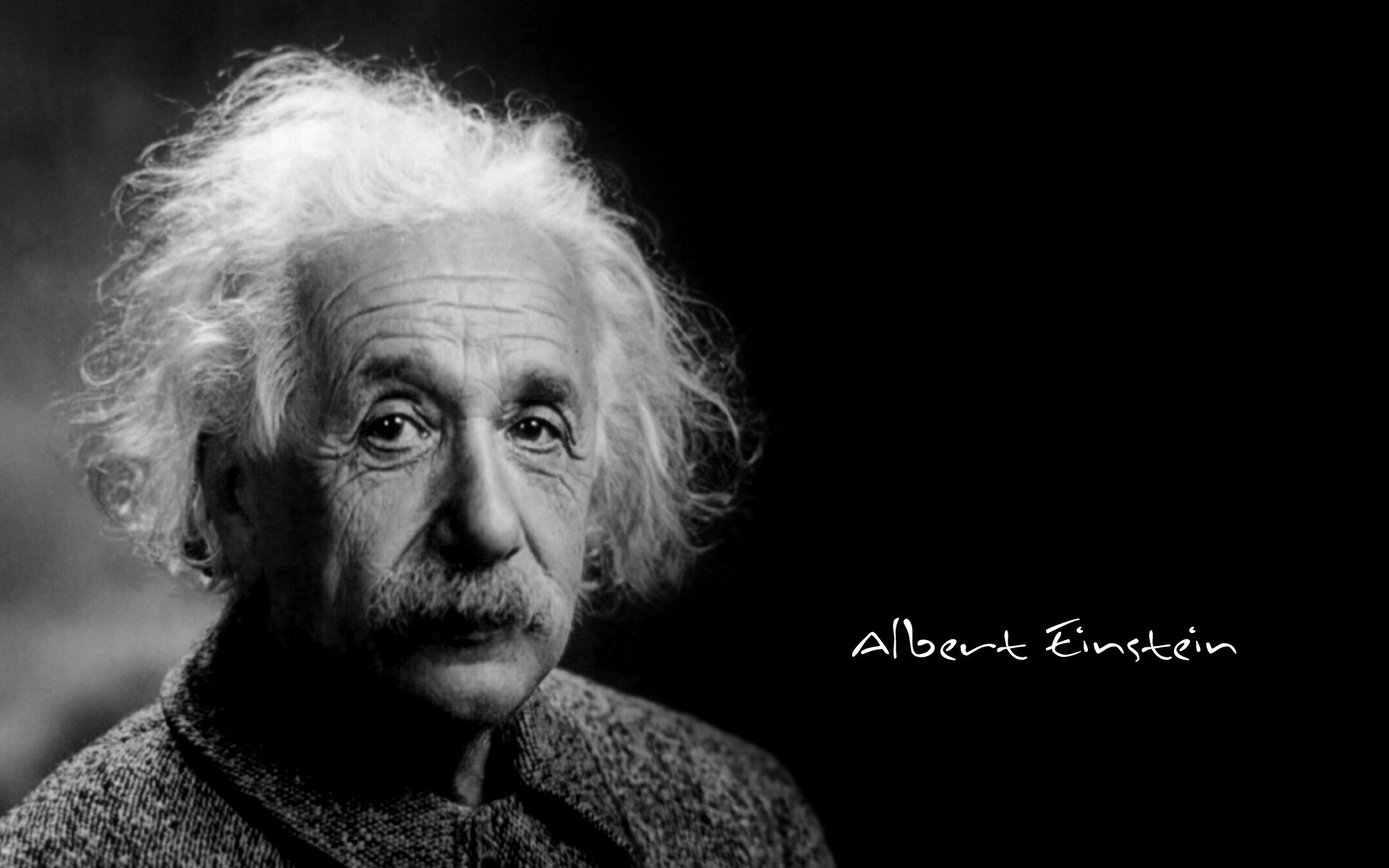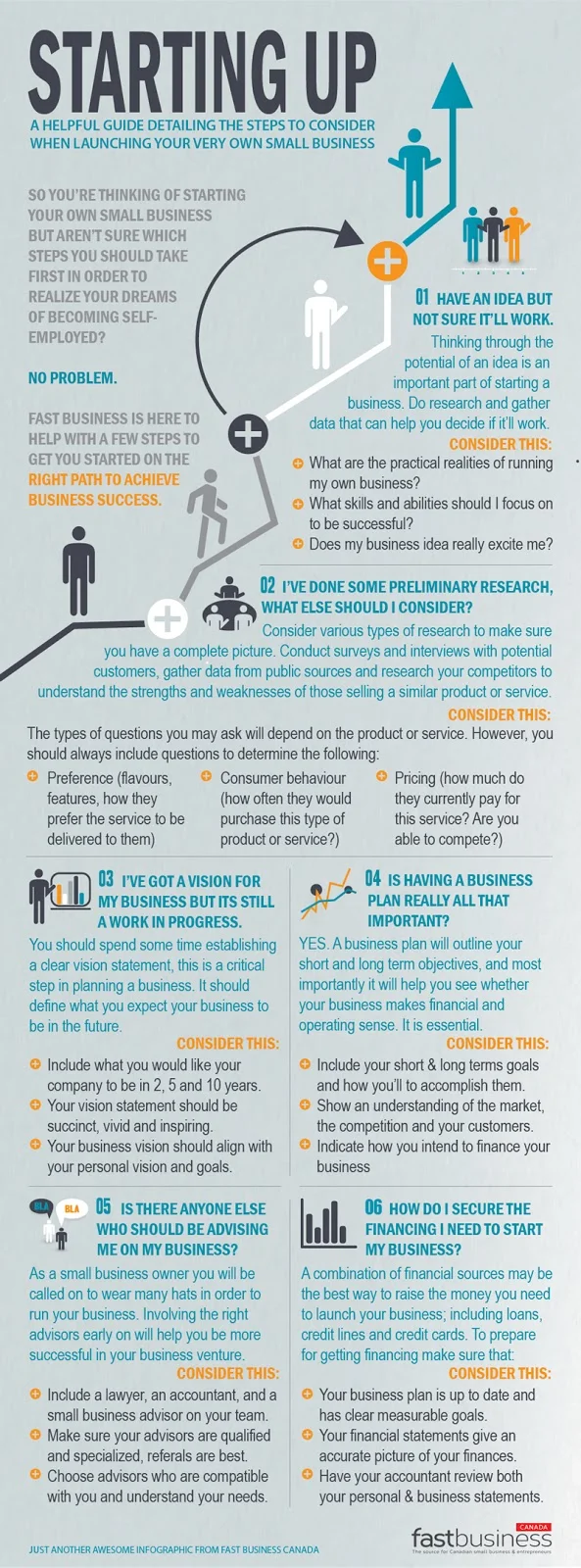BLOG
QUIET: INTROVERTS AT WORK
Not everyone is cut out to be an aggressive sales person or advertising executive. Certain jobs require certain personalities, often people who don't mind being in the limelight and speaking up. But introverts shouldn't be discouraged, as there are plenty of careers suited for them. Let's take a look at some interesting facts regarding introverts and the jobs in which they can thrive.
From Bits To The Lens
In essence, this is a book on digital art. It compiles a host of high resolution computer-generated images taken from the scenes and spaces contained in “The Third & The Seventh” short. Plain and simple.
At least that was the initial idea. However, as the idea for the book took shape in my head, I decided to alternate these graphic impressions with some text (which at the beginning was quite concise) to divide the book into different chapters. These chapters focus on the different stages of the actual CGI image generation process using the greatest possible degree of photorealism and they aim to cover each of the aspects I bring across in my work: the initial planning and modeling stage through to the render and post-production stage, touching upon key themes such as lighting and the virtual creation of vegetation.
Each chapter digs into thoughts, procedures, theoretical principles and my own personal, and absolutely subjective, preferences that I have compiled for this book after many years of trial and error.
This essay largely aims to transmit knowledge and experience, focusing primarily on helping the artist read, understand and appreciate both basic and advanced concepts related to pictorial, photographic and synthetic art (taken as a separate discipline and final process).
Nevertheless, many of the artistic concepts described within can easily be applied to other disciplines such as painting and photography, since they share a universal foundation. All these thoughts (which are mostly abstract) are completed with concrete data, which I have tested in a genuine production environment.
The so-called “practical” part is based 100% on the VRay rendering engine inside 3dsMax. This practical section can however be exported to any other platform and/or rendering engine (describing concepts and values as timelessly as possible).
In addition to being a book on art (CGI art in this case), this book has a second purpose. Although I have not devoted my life to teaching, I have always found it extremely interesting. I warmed to the concept of transmitting my knowledge from the moment I began managing people (first as a senior designer and then as art director) at several companies throughout my career in the ArchVIZ sector.
The artists I was supervising that were starting out all shared two marked characteristics that immediately caught my attention. On the one hand, they had little (or no) training in any aspect of fine arts (mainly lighting and materials) and, on the other, they were relatively obsessed with simply learning about numbers and parameters without understanding or learning how to use the rendering engine.
People are going to find a strong emphasis on artistic principles as well as an important part dedicated to CG techniques. The idea is to have a book that can be useful both as a resource for strong traditional arts theory as well as a reference book, combined with a great collection of over 120 high resolution CG images. It is not a step-by-step tutorial book, though. It intends to deal with much more essential concepts that in my view are lacking in the way digital artists are trained these days, and that’s what I wanted to address.
Hence the idea for this book. This is my modest contribution to that group of people. This is what came of much, but not all, of my work with these artists. Regardless of how software evolves or how hardware advances, the principles behind an impeccable result have been the same for hundreds of years.
This is what this text is about. I have attempted to help the reader understand that both numbers and parameters will become obsolete and useless even before the reader finishes this book.
In short, and bearing in mind that experience can only come from experimenting, I have attempted to put into words my honest point of view regarding a technique called CGI so that the reader can take stock of what it takes to learn this, or any other discipline.
What is a Genius?
A genius is someone who is both extraordinarily intelligent and extremely creative. Plenty of people are smart and even intelligent, but they aren't quite geniuses because they lack the creative abilities required. Other people are creative to some extent, but they do not have the intellectual capability to harness their creativity. Some famous examples include Mozart, Isaac Newton, and Albert Einstein, who is often used as the classic illustration for this term.
The exact definition of this word is actually rather difficult to pin down, because there are no clear, subjective measures that can be used to classify who is a genius and who is not. Generally, it is assumed that one has a unique and novel way of approaching situations and the world, retooling ideas and potentially creating something so monumental that it changes the way other people think. Einstein, for example, came up with a mathematical formula that changed the face of physics.
Some people measure genius on the basis of someone's Intelligence Quotient (IQ). This measurement is far from ideal, however; many people think that IQ tests are limited, and the true test of a genius is what he or she produces in life. These individuals are also often talented in multiple fields, in which case they could also be considered polymaths. Leonardo da Vinci, for example, was a polymath, skilled in the arts and sciences. Einstein, on the other hand, focused on physics specifically.
Some people feel that geniuses are crippled by their own intelligence. It is true that some have had difficulty with social interactions historically, and some of them have interesting quirks. Being a genius does not inherently mean that someone cannot function in the world, however, and plenty of these people are perfectly capable of handling the events of a day to life, often with great success. Because many think in ways which are very different, sometimes it can be a challenge to follow a conversation with such a person.
Why one person becomes a genius while someone else remains relatively ordinary is a mystery. There appear to be clear genetic links, although environment is also an important factor. Scientific studies of the brain have also suggested that such people may have slightly different brains. Incredibly gifted individuals may be talented because their minds are actually wired differently, facilitating communication between normally isolated areas of the brain or changing the way in which information is processed. The fact that many of these people are child prodigies supports this belief, as it suggests that the groundwork for genius is laid early
Foundations of Computer Graphics
CS184.1x teaches the Foundations of Computer Graphics. Students will be able to make images of 3D scenes in both real-time, and with offline raytracing.
ABOUT THIS COURSE
CS184.1x teaches the Foundations of Computer Graphics. Students will make images of 3D scenes in real-time, and with offline raytracing. This course runs for 6 weeks and consists of four segments. Each segment includes an individual programming assignment:
- Overview and Basic Math (Homework 0: 10% of grade)
- Transformations (Homework 1: 20% of grade)
- OpenGL and Lighting (Homework 2: 35% of grade)
- Raytracing (Homework 3: 35% of grade)
This term, students who earn a total score of 50% or greater will have passed the course and may obtain a free honor code certificate from BerkeleyX.
Before your course starts, try the new edX Demo where you can explore the fun, interactive learning environment and virtual labs. Learn more.
V-Ray 3.0 for 3ds Max Beta New Licensing
The release of V-Ray 3.0 for 3ds Max introduces new licensing choices and policies:
Please note:
Users who purchased a new V-Ray 2.0 for 3ds Max commercial license between 4 August 2013 and the date of the V-Ray 3.0 for 3ds Max official release will be eligible for a free upgrade. They will receive 1 V-Ray User License (GUI) and 3 Render Node licenses.
If you have any further questions about the new licensing and pricing policies, please contact us atlicensing@chaosgroup.com.
UNIVERSAL RENDER NODES
A major part of the V-Ray roadmap includes the development of universal V-Ray assets that can be shared across multiple 3D platforms. With the release of V-Ray 3.0, we are introducing universal V-Ray Render Nodes to support distributed rendering and network rendering on multiple host applications.
One Universal Render Node may be used across the following 3D Platforms:
Host ApplicationVersionsV-Ray for 3ds Max3.0V-Ray for Maya3.0V-Ray for SoftimageTo be supported in the futureV-Ray for RhinoTo be supported in the futureV-Ray for SketchUpTo be supported in the futureV-Ray Render Nodes are required to render with V-Ray 3.0 for 3ds Max.UNIFIED LICENSINGIn V-Ray 3.0 the User licenses and Render Nodes are licensed separately. This unifies licensing across applications and reduces the cost for individual User licenses.
Pricing: V-Ray 3.0 for 3ds Max
Product/ BundleUSDEURGBPV-Ray 3.0 Workstation for 3ds Max (?)1 050750650V-Ray 3.0 Workstation for 3ds Max+ 5 V-Ray Render Nodes 3.0
2 0901 5001 290Pricing: V-Ray Render Nodes 3.0USD/ per NodeEUR/ per NodeGBP/ per Node1-4 Licenses3502502205-9 Licenses28020017010-19 Licenses25018016020-29 Licenses24017015030+ Licenses210150130FLEXIBLE TERM LICENSING
Flexible options for monthly and annual licensing are now available. With lower upfront costs, term licensing allows artists and studios to scale as needed.
Pricing: Annual Licensing
V-Ray 3.0 Workstation for 3ds MaxUSDLicense/YearEUR
License/YearGBP
License/Year5-9 Licenses
53037532510-19 Licenses
44031527020+ Licenses
340240210V-Ray Render Node 3.0USD
License/YearEUR
License/YearGBP
License/Year5-9 Licenses17012010010-19 Licenses1401009020+ Licenses1108070
Pricing: Monthly Licensing
V-Ray 3.0 Workstation for 3ds MaxUSDLicense/MonthEUR
License/MonthGBP
License/Month10-19 Licenses
19013512020-29 Licenses
130908030+ Licenses
1107570V-Ray Render Node 3.0USD
License/MonthEUR
License/MonthGBP
License/Month10-19 Licenses90605020-29 Licenses70504530+ Licenses604035
* Prices do not include dongle/VAT/shipping.
V-Ray VFX & Game Cinematics Showreel 2013
The Official V-Ray Showreel 2013 - Film & Game Cinematics
V-Ray I.R.L.
V-Ray friends honor Chaos Group team with this special anniversary video! Thanks to some of the best VFX people for being part of the V-Ray development for over a decade!
3D Camera Technology
Floored scans office spaces, apartments and houses using 3D camera technology and proprietary software to build customizable 3D models for real estate purposes. Instead of static photos and floor plans, you can move around in real-time, add furniture and easily realize if the space is a good fit.
Post Production
It’s no secret that there are many ways to enhance an architectural rendering.
Color Correction:
Quite simply, color correction is the process of altering and enhancing the color of a rendering through a digital process. Color correction is the ultimate finishing tool for any architectural rendering.
Levels, Curves, and the Histogram
Levels and Curves are among the oldest features in Adobe Photoshop, and they continue to be two of the most fundamental tools for improving the appearance of an architectural rendering.
Most of these enhancements are done in post production. Here, is a wonderful video, showing a behind the scene at what post production looks like.
A Subliminal Portal Into The Viewer's Mind
Let's explore the power of symbolic color and how it can be used most efficiently. When you see the color red, what does it make you think of? Blood? Anger? Fire? Passion?
We associate colors with particular objects, as well as the emotions conjured by experiences. And thoughts associated with in this case red things. Color can be universal as a symbol, but it's frequently cultural and often personal. Understanding color as a symbol and an image help to convey content and meaning. It can be a single node of color or an overall pallet or a repeating pattern and can identify a particular emotion. And immediately indicates to the viewer, how they should feel or think about the content of a rendering. We can't ignore the fact that it exists, not as an isolated factor, but part of a larger context.
Color is defined by its relationship to other colors in a rendering. We have intuitive responses to the environment, or a mood cast by a particular grouping of colors, and respond to the literal content colored by the mood the palette implies. A palette change can completely change your perception of meaning, and it can strengthen or weaken your intended message.
Color as a symbol is a powerful player for the designer. And should be considered carefully, especially when used as a focal point in a rendering. Focusing our attention on it empowers that element with importance. You'll need to consider how colors play off one another in the world of your rendering. If you think of colors as personalities, it's easier to understand how a red in one setting Appears loud and boisterous, and in another, just one of the crowd.
Have you ever been to a party where you're perceived as the most vibrant and energetic person in the room? And in another situation, a bit of a wallflower? Colors function similarly. Telling stories and expressing ideas through colors is without question, one of the most valuable skills to hone. Because it provides a subliminal portal into the viewer's mind. We see color as images, so what do they say to us?
Enhancing the Architectural Image
Nik's online Trainer Dan Hughes, will demonstrate how many architectural photographers have discovered the importance of high quality image editing and the timesaving capabilities of working with Nik Software tools. Dan will go through a variety of architectural work from top pros to see how to enhance buildings, interiors, skies, grounds and more using a variety of Nik Software tools.
Six Steps To Consider Before Launching a Small Business
So you're thinking about starting your own small business but aren't pretty sure from where to start and which steps you should strike first in order to make your dreams of becoming self-employed? No problem this infographics is here to help with six simple steps to get you going on the right way to build your successful business.
This infographics answer 6 major question that small business owners should ask themselves before startup.
First step, if you've a great idea then you need to do some research that can be helpful to decide if it will give a result.
Second step, gather data from the internet about your competitors and research what their weaknesses.
Third step, if you've a clear vision for your small business try to put a vivid and inspiring statement about your vision.
Fourth step, outline some short and long term goals and how you will to chase your objectives.
Fifth step, as an entrepreneur you will be called on to wear many hats in order to successfully operate your small business. Involve an advisor that can help you to be more effective in your business venture.
Sixth step, A mixture of financial sources may be the best way to raise the money you will need to start your small business.
What is Color Temperature?
Understanding color temperature is one of the crucial rules of architectural rendering you must learn before you can begin to break them.
So what is color temperature? In short, each light source has its own individual color, or ‘color temperature’, which varies from red to blue.
Candles, sunsets and tungsten bulbs give off light that’s close to red (hence the ‘warm’ look they give to pictures), whereas clear blue skies give off a ‘cool’ blue light. It’s fairly obvious stuff once you read it.
Color temperature is typically recorded in kelvin, the unit of absolute temperature. Cool colors like blue and white generally have color temperatures over 7000K, while warmer colors like red and orange lie around the 2000K mark.
In the infographic below we’ve illustrated the color temperature scale and show you where these popular white balance settings sit within it. We’ve also shown where some common shooting conditions, such as hazy skies and sunsets, sit within the color temperature scale and what white balance setting you might want to use to capture accurate colors in these conditions.
To view the larger version of this photography cheat sheet simply click on this infographic or drag and drop it on to your desktop to save as a reference.
V-Ray 3.0 for 3ds Max Beta
The V-Ray® 3.0 for Autodesk® 3ds Max® Beta program is now open.
With this beta program, our users can get their hands on new and improved features and capabilities of the best version of V-Ray yet. Thanks to our continuous work with 3D artists all over the world, V-Ray 3.0 for 3ds Max has now become the most complete lighting, shading and rendering toolkit on the market.
We've set up a new website dedicated to become a new home for the V-Ray community. Be sure to check out www.v-ray.com for more V-Ray 3.0 related news and stay tuned for updates, videos and tutorials.
Eligibility
The V-Ray 3.0 for 3ds Max Beta program is available to licensed users of V-Ray for 3ds Max.
You may register for the beta program here. Our team will review your application and send you an email outlining next steps.
Feedback process
As a member of the beta community, you will get an advanced look at the upcoming features and enhancements in V-Ray 3.0. Plus you will have a unique opportunity to provide critical feedback, helping create the best version of V-Ray yet.
During the beta process, you will have direct access to our development team and the beta community via a V-Ray 3.0 for 3ds Max Forum. The forum is dedicated to sharing constructive feedback, works in progress, test renders, and user suggestions.
Time Frame
The Beta program will run for a period of approximately 3 months.
System Requirements
• A computer with 3ds Max 2011/3ds Max Design 2011 or later, 64 bit versions only;
• Windows XP, Windows Vista, Windows 7, Windows 8, 64 bit versions only;
• Intel Pentium IV or compatible processor with SSE2 support;
• 128 MB RAM and 350 MB swap minimum - recommended 4 GB or more RAM, 4 GB or more swap file;
• NUMA architecture is supported but not recommended*
Note: More efficient rendering on a NUMA machine is achieved with several copies of 3ds Max or DR render servers. In both cases each instance should be limited to one NUMA node because of the slower access that a core has to the rest of the RAM.
Autodesk 3ds Max is a registered trademark of Autodesk. V-Ray is a registered trademark of Chaos Software
Perfect Effects 4 Free
Improved! Library of Effects
Create images with impact using over 70 professional effects that help you enhance detail, add contrast, evoke moods, and more.
Combine Effects
Design a look all your own by combining multiple effects and adjusting the strength of each effect. With the live previews in Perfect Effects 4 Free, you can see what each effect will look like on your photo before applying it. Your creative options are limitless and easy to achieve with the easy-to-use tools in Perfect Effects 4 Free.
Masking Controls
Selectively apply any effect to specific parts of your photo with the powerful masking controls in Perfect Effects 4 Free. Use the Masking Brush to apply effects to specific areas and the Masking Bug to quickly create vignettes and graduated filter looks.
New! Paint-In Effects
With a handy set of Basic Brushes, you can solve some of your most common digital photography problems exactly where you need. Use simple brush strokes to make areas darker, lighter or warmer. Add detail, glow or more color. You can also reveal highlights and recover shadows.
New! Perfect Brush
Smoothly apply or remove effects to the specific areas you're working on without going "outside of the lines."
Turn on the Perfect Brush when using the Masking Brush or the Paint-in Effect Basic Brushes.
New! Blending Modes
Blend effects to create amazing and highly stylized looks in Perfect Effects 4 Free. By changing the Blending Modes, you can control the brightness, contrast and color of the image to dramatically alter the appearance. And, by adjusting the opacity, you can control the strength of the effect.
Combine Images for Endless Creative Options
In the Layers home module, you'll find tools designed specifically for photographers to combine the best parts of multiple photos and quickly retouch your images. You'll easily be able to swap faces or create a balanced exposure. You can also blend images for creative effects, create layouts, build composites, and more. Enjoy all of the benefits and creative power of a layered workflow, even without Adobe Photoshop. Your creative options are endless.
29 Ways to Boost Creativity
There’s no secret recipe to being creative. Generally when we’re researching new concepts or working on a new task, creativity breeds out of conception. That said, it’s easy to burn yourself out when consistently churning out new and creative ideas. There are however, a few ways to maintain your creative state of mind.
The below INFOGRAPHIC (from Islam Abudaoud) outlines 29 ways to wake and reinvigorate the creative side of your brain. Here’s some of our favourites:
- Carry a notebook everywhere you go, you never know when opportunity might strike!
- Get away from the computer, even if it’s for 5 minutes.
- Quit beating yourself up, stress can stunt creative thinking.
- Sing in the shower. Really, go for it!
- Be open. Don’t shut out ideas just because they’re unfamiliar, you’ll be surprised at what you can learn!
- Surround yourself with creative people.
- Always get feedback. It’s important that you know what you’re doing right/wrong in order to improve.
- DON’T GIVE UP!
- Break the rules. As long as you’re not harming yourself, or someone else – try going against the norm.
- Stop trying to be someone else’s perfect – just be YOU.
- Finish something. Even the most mundane of tasks can breed innovation, give yourself a sense of accomplishment!
- Get lots of rest. A tired brain is a useless one.