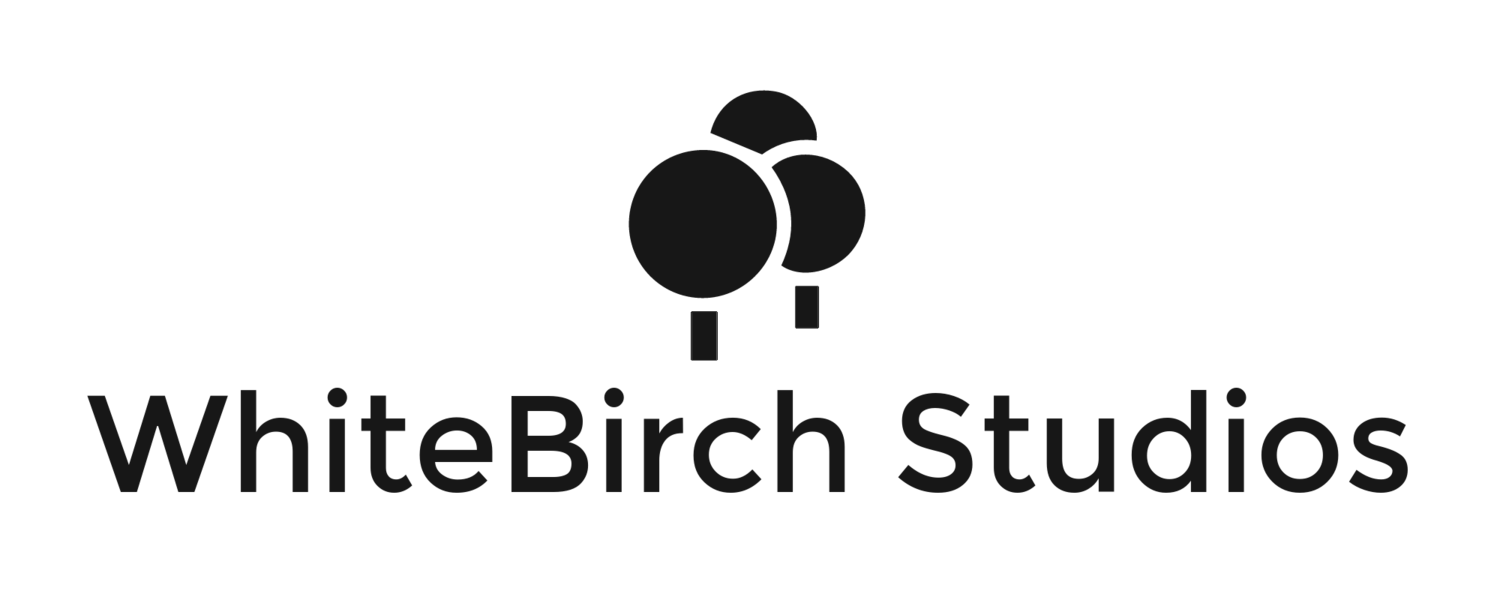The V-Ray® 3.0 for Autodesk® 3ds Max® Beta program is now open.
With this beta program, our users can get their hands on new and improved features and capabilities of the best version of V-Ray yet. Thanks to our continuous work with 3D artists all over the world, V-Ray 3.0 for 3ds Max has now become the most complete lighting, shading and rendering toolkit on the market.
We've set up a new website dedicated to become a new home for the V-Ray community. Be sure to check out www.v-ray.com for more V-Ray 3.0 related news and stay tuned for updates, videos and tutorials.
Eligibility
The V-Ray 3.0 for 3ds Max Beta program is available to licensed users of V-Ray for 3ds Max.
You may register for the beta program here. Our team will review your application and send you an email outlining next steps.
Feedback process
As a member of the beta community, you will get an advanced look at the upcoming features and enhancements in V-Ray 3.0. Plus you will have a unique opportunity to provide critical feedback, helping create the best version of V-Ray yet.
During the beta process, you will have direct access to our development team and the beta community via a V-Ray 3.0 for 3ds Max Forum. The forum is dedicated to sharing constructive feedback, works in progress, test renders, and user suggestions.
Time Frame
The Beta program will run for a period of approximately 3 months.
System Requirements
• A computer with 3ds Max 2011/3ds Max Design 2011 or later, 64 bit versions only;
• Windows XP, Windows Vista, Windows 7, Windows 8, 64 bit versions only;
• Intel Pentium IV or compatible processor with SSE2 support;
• 128 MB RAM and 350 MB swap minimum - recommended 4 GB or more RAM, 4 GB or more swap file;
• NUMA architecture is supported but not recommended*
Note: More efficient rendering on a NUMA machine is achieved with several copies of 3ds Max or DR render servers. In both cases each instance should be limited to one NUMA node because of the slower access that a core has to the rest of the RAM.
Autodesk 3ds Max is a registered trademark of Autodesk. V-Ray is a registered trademark of Chaos Software
Improved! Library of Effects
Create images with impact using over 70 professional effects that help you enhance detail, add contrast, evoke moods, and more.
Combine Effects
Design a look all your own by combining multiple effects and adjusting the strength of each effect. With the live previews in Perfect Effects 4 Free, you can see what each effect will look like on your photo before applying it. Your creative options are limitless and easy to achieve with the easy-to-use tools in Perfect Effects 4 Free.
Masking Controls
Selectively apply any effect to specific parts of your photo with the powerful masking controls in Perfect Effects 4 Free. Use the Masking Brush to apply effects to specific areas and the Masking Bug to quickly create vignettes and graduated filter looks.
New! Paint-In Effects
With a handy set of Basic Brushes, you can solve some of your most common digital photography problems exactly where you need. Use simple brush strokes to make areas darker, lighter or warmer. Add detail, glow or more color. You can also reveal highlights and recover shadows.
New! Perfect Brush
Smoothly apply or remove effects to the specific areas you're working on without going "outside of the lines."
Turn on the Perfect Brush when using the Masking Brush or the Paint-in Effect Basic Brushes.
New! Blending Modes
Blend effects to create amazing and highly stylized looks in Perfect Effects 4 Free. By changing the Blending Modes, you can control the brightness, contrast and color of the image to dramatically alter the appearance. And, by adjusting the opacity, you can control the strength of the effect.
Combine Images for Endless Creative Options
In the Layers home module, you'll find tools designed specifically for photographers to combine the best parts of multiple photos and quickly retouch your images. You'll easily be able to swap faces or create a balanced exposure. You can also blend images for creative effects, create layouts, build composites, and more. Enjoy all of the benefits and creative power of a layered workflow, even without Adobe Photoshop. Your creative options are endless.
There’s no secret recipe to being creative. Generally when we’re researching new concepts or working on a new task, creativity breeds out of conception. That said, it’s easy to burn yourself out when consistently churning out new and creative ideas. There are however, a few ways to maintain your creative state of mind.
The below INFOGRAPHIC (from Islam Abudaoud) outlines 29 ways to wake and reinvigorate the creative side of your brain. Here’s some of our favourites:
- Carry a notebook everywhere you go, you never know when opportunity might strike!
- Get away from the computer, even if it’s for 5 minutes.
- Quit beating yourself up, stress can stunt creative thinking.
- Sing in the shower. Really, go for it!
- Be open. Don’t shut out ideas just because they’re unfamiliar, you’ll be surprised at what you can learn!
- Surround yourself with creative people.
- Always get feedback. It’s important that you know what you’re doing right/wrong in order to improve.
- DON’T GIVE UP!
- Break the rules. As long as you’re not harming yourself, or someone else – try going against the norm.
- Stop trying to be someone else’s perfect – just be YOU.
- Finish something. Even the most mundane of tasks can breed innovation, give yourself a sense of accomplishment!
- Get lots of rest. A tired brain is a useless one.
“Architectural illustrators must realize how their input can impact the perception of a project for good or ill, and the results of their aesthetics and integrity can have considerable influence.”
Our speaker at the March 2011 San Francisco, CreativeMornings (creativemornings.com) was Mike Monteiro, Design Director, and co-founder of Mule Design Studio (muledesign.com). This event took place on March 25, 2011 and was sponsored by Happy Cog and Typekit (who also hosted the event at their office in the Mission).
Mike's book "Design is a Job" is available from A Book Apart (abookapart.com/products/design-is-a-job)
A big giant thank you to Chris Whitmore (whitmoreprod.com) for offering to shoot and edit the video. Photos were graciously provided by Rawle Anders (twitter.com/rawle42).
The San Francisco chapter of Creative Mornings is run by Greg Storey (twitter.com/brilliantcrank).
Follow us on Twitter at twitter.com/SanFrancisco_CM
Whether working directly with the client or through an agency, a freelancer architectural illustrator may be asked to sign one or both. It's also possible that a client or agency won't require either.
Let's start with an NDA; a Non-Disclosure Agreement. It's common that an agency will ask you to sign an NDA. Often, it means that their client has asked them to sign an NDA and that everyone working on the project understands that the work is confidential.
NDAs is written by attorneys, so that language is dense and confusing. I'll explain the basic gist of an NDA. The document states the date and place of the agreement along with the party's legal names. It ensures that the project is confidential and restricts any disclosure about any part of the project for a particular amount of time. Sounds simple, right? Yes, and no.
You may be asked to sign a Work for Hire agreement. It states that you will not own any of the work reproduced, even work that wasn't used. Work for Hire agreements means that, for whatever fee, you retain no copyright to the work you have done. If you are employed or an architectural illustration freelancer, the law states that, by default, you're working in a Work for Hire agreement. This ensures that when an agency sells your work to a client that it's theirs to sell. If you're working directly with the client, your agreement can be different.
Work for Hire agreements are very restrictive and should not be entered into lightly. As a freelance architectural illustrator, you need to be aware of who owns your work and when copyright transfers. It's common that copyright transfers from the designer to the client or agency when the designer is paid. Architectural Illustrators have contracts that sell limited rights to these images as opposed to the image itself. If you are acting as an architectural Illustrators, you should have two separate agreements stipulating what the agency owns or does not own, at what point, and for how long.
My final recommendation is that if you're in any way confused about a document given to you to sign, ask the agency or client to go through it with you point by point, just to make sure you're absolutely clear what you're agreeing to. Under no circumstances should you sign a document if you're not clear about what specific actions you need to take.