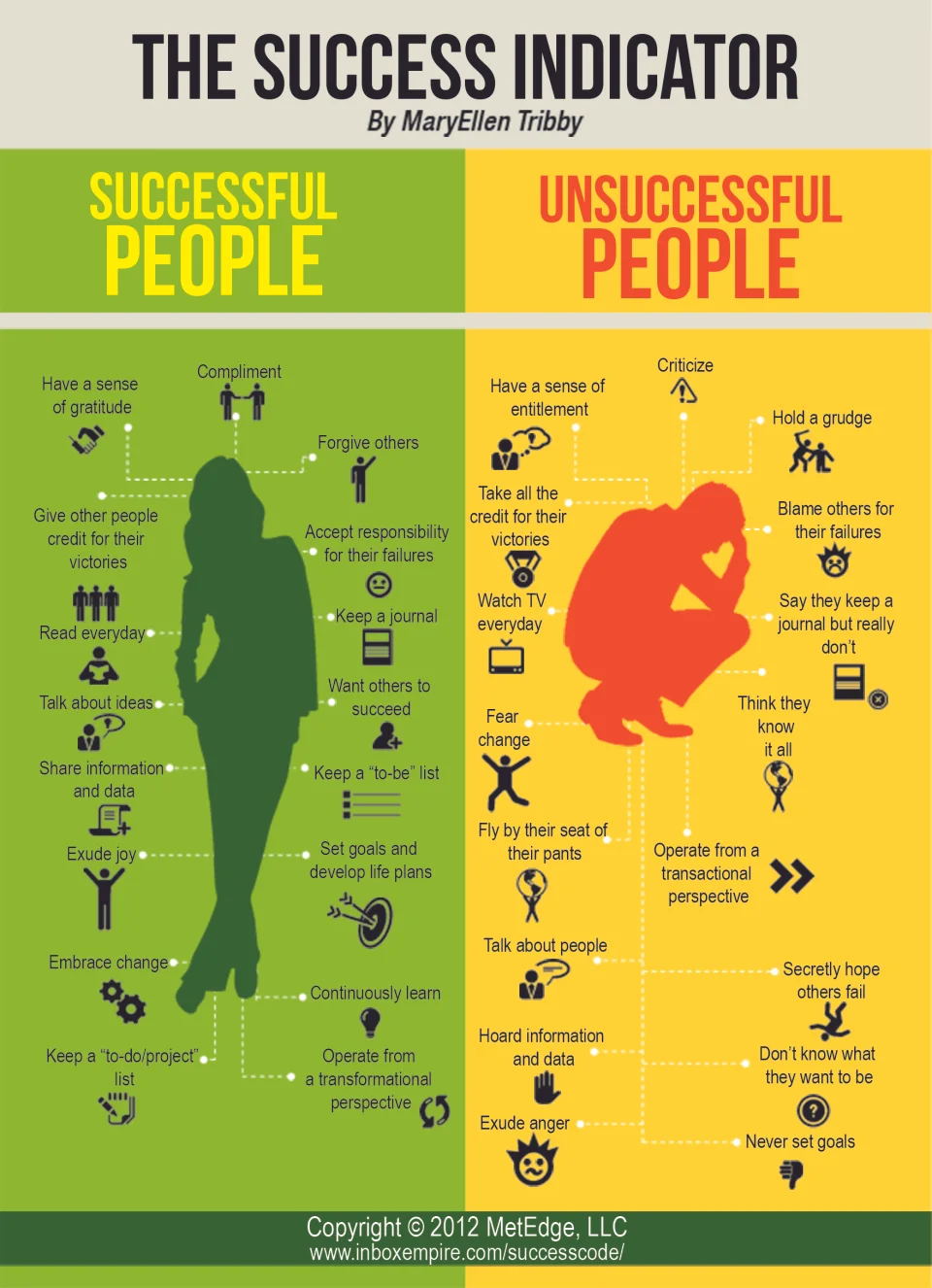BLOG
Must Have Tool For All Architectural Illustrators
LightTrac is a must have tool for all outdoor Architectural Illustrators. Quickly determine at what time and location the light conditions are perfect to shoot your subjects outdoors. The elevation and angle of Sun changes throughout the year depending on the location, date and time of day, LightTrac calculates the elevation and angle of Sun or Moon for any date & time, for any place on earth and plots it on top of a satellite map. Armed with this information and with an extremely easy to use interface, you can now plan your photoshoot even several months ahead of time and position yourself at the right spot at the right time for the perfect shot.
Whether you are a landscape or Architectural Illustrators, a wedding or sports photographer you will love what LightTrac has to offer.
LightTrac is not just useful to photographers, but its also useful to architects, real-estate buyers, solar panel owners/installers, gardeners, travelers or for any outdoor person interested in knowing any info about the Sun or the Moon.
Features
- Scout for new locations using a map for the perfect sunlight angle or for a backdrop with a rising/setting moon
- Find Angle and Elevation of Sun for any location and time
- Find Angle and Elevation of Moon for any location and time
- Find Sunrise, Sunset and Twilight times for any day
- Find Moonrise, Moonset times for any day
- Search locations by address, city or zipcode
- Save multiple locations and switch between them easily
- Does automatic timezone detection
Did you enjoy this blog post? If so, then why not:
Leave Comment | Subscribe To This Blog | Email Me
Creative Problem Solving
Do you approach every situation with an attitude that allows for open-minded, creative problem solving? How often when presented with an idea do you just say, “no, that’s impossible.” or “been there, done that—it’s not going to work”?
When we attempt to solve a problem in this state of mind we are closing the door to creativity. However, there are two words that can instantly reopen that door and trigger a creative dialogue that’s bound to achieve results.
To find out what two words can change your life and how to successfully apply them to your personal and artistic life, check out this video...
Did you enjoy this blog post? If so, then why not:
Leave Comment | Subscribe To This Blog | Email Me
5 Great iPad Apps for Architects
An iPad might not replace your laptop or home computer, but that doesn’t mean that you can’t get some work done on one or have a little bit of creativity time. Let’s look at some apps that you might find fun or useful.
1) Autodesk® FormIt – Free
Autodesk FormIt is a fantastic app for being a free offering. FormIt is Autodesk’s answer to programs like Rhino and especially SketchUp. If you have an afternoon, you can learn this app. If you know SketchUp, it will take less time than that. FormIt comes with a plethora of tutorials to get you started, let’s you do your BIM on satelite images, and is easy to use. You can also sync your files with in the cloud with Autodesk® 360 and Revit. For free, this app seems like a great choice.
Autodesk® FormIt – itunes.apple.com
2) Procreate – $4.99
While not necessarily geared towards the architectural community, Procreate is a great app for doing simple, to very complicated sketches. It’s a great tool to have around so that you can ensure you can get your ideas onto your iPad before you forget them and they are lost forever. The app is easy to learn, and reasonably priced at $4.99. It does feature some in-app purchases, however, they give you a lot of tools out of the gate so that they don’t nickel and dime you. I would also recommend a stylus with this app.
3) Architizer – Free
Architizer is an online forum for sharing architecture pictures and information. While I found the website somewhat interesting, the iPad app seems to be a much better fit for the content. The Architizer iPad app allows you to scroll through numerous pictures of architectural installations. When you tap on a picture, the app gives you information about the building, the designer, the location, and other information. The app reminds me a lot of pinterest or flipboard, but for the design of buildings. You can also share what you find through twitter and other forms of social media.
4) Morpholio – Free
Morpholio is the portfolio for the modern person. Instead of carrying around a giant folder featuring your work, you can now display it using your iPad. Not only does it help you organize your work, you can also share it, follow other architects, and create layouts. It’s a great way to showcase who you are and what you do.
5) iDraw -$8.99
iDraw is a great tool for making vector images. While not as robust as Illustrator or some of Autodesk’s offerings, it works great for the iPad and is a great jumping off point for ideas. iDraw also works well with Dropbox. The app also seems to be updated frequently, making for a better and better product.
Did you enjoy this blog post? If so, then why not:
Leave Comment | Subscribe To This Blog | Email Me
13 New Renderings of One WTC Without its Sister Towers
If you were wondering what the new World Trade Center would look like if One WTC was the only tower going up, today's your lucky day.
The Port Authority and Durst Organization released 13 new renderings showing the tower's "recent design modifications," which we can't really discern (the antenna looks different?), but we did notice that they forgot two of the other towers—only Four WTC makes an appearance. Also, it is going to be blindingly bright at night, so get ready. The renderings show views from Brooklyn, New Jersey, and Staten Island, plus the W Hotel, New York by Gehry, and Pier 40, which may not be possible by the time the tower opens.













Did you enjoy this blog post? If so, then why not:
Leave Comment | Subscribe To This Blog | Email Me
Free Download Vray Guide The Key to 3d Success
“We are sharing books and items from our vast library. Here lies the guide you need to become a professional.”
This eBook will provide you with TOP secret tips of PRO 3D Artist! AND business success!You will learn to work LIKE a PRO! and will be able to succeed in every challenge! The full package comes with free resources library of 3D models, textures, IES lights, HDRI Images and much more!
What are you waiting for?.. go ahead and download the pdf file.. copy the link and share..
The book was written by Alexander Vasiliuk aka VRayGuide
“Share is love you know..?”
Did you enjoy this blog post? If so, then why not:
Leave Comment | Subscribe To This Blog | Email Me
Explore mobile apps from Autodesk®, the maker of 3D design software.
Explore mobile apps from Autodesk®, the maker of 3D design, engineering, and entertainment software. Find an app for Productivity & Utility, Creativity, or for Games or Entertainment.
Did you enjoy this blog post? If so, then why not:
Leave Comment | Subscribe To This Blog | Email Me
Who Needs 3-D Design? 5 Reasons You Do
Did you enjoy this blog post? If so, then why not:
Leave Comment | Subscribe To This Blog | Email Me
New Minnesota Vikings Stadium Renderings
Designed by HKS Sports and Entertainment, the stadium will seat 65,000 and can seat as much as 73,000 for a Super Bowl (which, of course, is always the goal). Since a retractable roof was too expensive, the stadium will have a clear roof to let in some of that sweet, sweet natural sunlight
Did you enjoy this blog post? If so, then why not:
Leave Comment | Subscribe To This Blog | Email Me
Price vs. Value
Price is a public matter — a negotiation between supply and demand. A thing’s price is set in competition. So the price of a car is determined by how much some people want it, how much they are willing to pay, and how ready the manufacturer is to sell. It’s a public activity: lots of people are involved in the process, but your voice is almost never important in setting the price.
Value, on the other hand, is a personal, ethical and aesthetic judgment — assigned finally by individuals, and founded on their perceptiveness, wisdom and character.
Did you enjoy this blog post? If so, then why not:
Leave Comment | Subscribe To This Blog | Email Me
Ken Robinson: How to escape education's death valley
Published on May 10, 2013
Sir Ken Robinson outlines 3 principles crucial for the human mind to flourish -- and how current education culture works against them. In a funny, stirring talk he tells us how to get out of the educational "death valley" we now face, and how to nurture our youngest generations with a climate of possibility.
Did you enjoy this blog post? If so, then why not:
Leave Comment | Subscribe To This Blog | Email Me
Making of Audi Perfect Shadow
Making of Perfect Shadow directed by Fuse
Music : Roadgame by Kavinsky
Done in Maya.
Rendered with Vray and mental ray (just for dust particles and some volumetric lighting).
Compositing in nuke.
Editing and final compositing in after effects ( flares, light dust, camera aberrations).
Did you enjoy this blog post? If so, then why not:
Leave Comment | Subscribe To This Blog | Email Me
Which Square Is Darker?
Does this tricky “Gotcha” ruin the shading and colors in your drawings and paintings?
Hint: Look closely at these squares...
The answer is...
This is an optical illusion that you face in your drawings everyday. In fact, both squares are the exact same color.
Don't believe it? Drag that square above with the hole in the middle over the two squares and you can see for yourself.
It can be extremely difficult to see the change between values—and where there is no change in value, your image goes flat.
Did you enjoy this blog post? If so, then why not:
Leave Comment | Subscribe To This Blog | Email Me
Royalty Free HDRI Images
- Royalty free images
- License not transferable
- You Pay 0 for everything here
- Free for commercial and non-commercial usage
Notice!
You can't redistribute or share any files found here.
If You need it in your project You want to share, simply link to a product page on HDRMAPS.com.
Did you enjoy this blog post? If so, then why not:
Leave Comment | Subscribe To This Blog | Email Me
Delivering Quality Work
There's no such thing as objectively good work. It's only good according to how well it fills a need. That theme permeates your drive to deliver quality work, and it's your client who determines that your work is quality. Here are some ways to not only do the work well, but to help them see that the work was done well. I take steps that follow the old saying tell them what you're going to do, then do it, then tell them what you just did. Or, in other words, confirm the task, deliver the goods, and review what happened.
Let's start with confirmation. It's not just a one time thing. You'll have to keep asserting your understanding throughout the project. Whenever you get new information from the client, confirm not only what it is, but how it will be incorporated into the project, and when they will see the results.
Then comes the second step which is the biggest: deliver the work. But there's more to it than that. The delivery has to fit their expectations according to the six traditional questions:
- Who?
- What?
- Why?
- When?
- Where?
- how?
First is who. Are you delivering the work to the right person? If you're not sure, confirm it. Next is what. Are you delivering what they asked for? This should be spelled out in your agreement. Then is why. Aside form what's in the agreement, does the product satisfy the reason you were hired in the first place? Is anything else needed to of your work truly useful? The questions of where, how, and when should also be answered in the agreement. Do they want a printed copy, a digital version, both, or something else? Does a physical object need to be delivered? The more your delivery matches their expectations, the more likely they will be satisfied and that they will look forward to hiring you again.
So that takes us through the confirm and deliver phases. Now for the review. Even if, all the work is done, you need to make sure that the client is satisfied. If they are, then give them the satisfaction of closure by letting them declare it done. If they're not satisfied, sincerely listen to their concerns and review the project's details. But let's assume that everything went well. While there's a good feeling between you, take this moment to ask them to memorialize that with an endorsement. That reminds them of how satisfied they were while also giving you a powerful tool for marketing your services to others.
Did you enjoy this blog post? If so, then why not:
Leave Comment | Subscribe To This Blog | Email Me
The Success Indicator
- Have a sense of gratitude
- Forgive others
- Accept responsibility for their failures
- Compliment
- Read everyday
- Keep a journal
- Talk about ideas
- Want others to succeed
- Share information and data
- Keep a "to-be" list
- Exude joy
- Keep a "to-do/project" list
- Set goals and develop life plans
- Embrace change
- Give other people credit for their victories
- Operate from a transformational perspective
- Have a sense of entitlement
- Hold a grudge
- Blame others for their failures
- Criticize
- Watch TV everyday
- Say they keep a journal but really don't
- Talk about people
- Secretly hope others fail
- Horde information and data
- Don't know what they want to be
- Exude anger
- Fly by their seat of their pants
- Never set goals
- Think they know it all
- Fear change
- Take all the credit of their victories
- Operate from a transactional perspective
Did you enjoy this blog post? If so, then why not:
Leave Comment | Subscribe To This Blog | Email Me
The Most Incredible Time-Lapse Video I’ve Ever Seen
This video was shot by photographer Dustin Farrell in Arizona and Utah (yay!). He said, “Every frame of this video is a raw still from a Canon 5D2 DSLR and processed with Adobe software. In Volume 2 I again show off my beautiful home state of Arizona and I also made several trips to Utah. This video has some iconic landmarks that we have seen before. I felt that showing them again with motion controlled HDR and/or night timelapse would be a new way to see old landmarks.”
In layman’s terms… he used a camera. Not a camcorder. A DSLR camera. And he put each individual picture together on a computer to make it into a video.
I’m blown away. I’m speechless. Some things are so powerful and so beautiful that to see them will turn your soul inside out. This certainly did it for me.
Thank you Dustin.
Dan Pearce, Single Dad Laughing
And please, share this with everybody. As a fellow and very inferior photographer, I can tell you that he deserves every view he gets. The time that must have gone into this is almost unimaginable.
What did you think as you watched this?
Did you enjoy this blog post? If so, then why not:
Leave Comment | Subscribe To This Blog | Email Me
Creating Colored Pencil Art? Claim this FREE Download!
Each of us come to art for different reasons. Some of the most common include the need to express ourselves and the desire to create memories of the things, people and places we experience. It’s freeing to be able to stop what you’re doing anywhere and sketch a scene or put a new idea to paper while it’s fresh in your mind. While painting is satisfying, carrying all the supplies you need on a daily basis takes planning and can be cumbersome. Color pencil drawing, on the other hand, keeps it simple. Paper, pencils, a sharpener and eraser are the basics that you need; all of which can easily fit in a backpack or satchel.
LEARN ABOUT COLORED PENCIL TECHNIQUES IN THIS FREE DOWNLOAD!
But this is just one reason that using colored pencils is attractive. Gary Greene, artist, contributor to The Artist’s Magazine and author of The Ultimate Guide to Colored Pencil, has this to add:
“Colored pencils are relatively inexpensive and the palette is extensive. The color is pure, clean and bright. The medium is permanent, and colored pencil drawings do not require elaborate care or storage. Along with hard and soft colored pencils, watercolor pencils and oil-based colored pencils offer more options for beginning artists.
“Colored pencil offers the pleasures and rewards of both drawing and painting. Whatever other medium you enjoy, you’ll find colored pencil a worthwhile addition to your repertoire.”~Gary Greene, from The Artist’s Magazine’s Mediapedia, July/August 2009
Colored Pencil Art 101
The process for using colored pencils isn’t as obvious as one may think. There are many colored pencil techniques—don’t start without knowing how to get the best results from your supplies. In Colored Pencil 101 (a free excerpt from The Ultimate Guide to Colored Pencil), you’ll learn how to use the two types of strokes that work best for colored pencil painting, how to follow contours to show the shape of a surface, how to gradually add color and how to keep your color from becoming contaminated. Greene shows you how to work from dark to light, create highlights, make adjustments and keep things as clean as possible to protect your final painting.
Plus, along with this free download from The Ultimate Guide to Colored Pencil, you’ll receive the free ArtistsNetwork.com newsletter with inspiration for painting with watercolor, oil, pastel, acrylic, and of course, colored pencil!
Colored Pencil Tutorial
In Colored Pencil 101, you’ll gain an understanding of how to use colored pencils and apply a variety of techniques to your own paper. Give yourself this helpful knowledge that will move you closer to getting the artistic results you want for your own drawings and paintings.
Colored Pencil Techniques
- Learn why it’s important to follow the contours of your subject’s shapes to give a realistic impression.
- Discover how to add color gradually so that you don’t lose the naturally translucent character of your colored pencils on the paper.
- Understand what it means to work from dark to light; an important concept that will determine the success of your work
Using Colored Pencils
At some point in any given painting, you’ll want to make adjustments. In this free download, Greene explains the difference between adjusting wax or oil-based colored pencil marks as opposed to adjusting water-soluble colored pencil marks, as well as what happens when you use a solvent.
Colored Pencil Drawings!
You didn’t pick up your colored pencils to get frustrated. Having the advice and knowing these tips from Colored Pencil Art 101 will ensure that your colored pencil experience will start out positive because you’ll have all the basic information you need to create a colored pencil painting, and you’ll enjoy the process along the way.
Claim this FREE Download!
Did you enjoy this blog post? If so, then why not:
Leave Comment | Subscribe To This Blog | Email Me
Invoicing and Getting Paid
Every experienced freelancer has a story about a client who doesn't pay or who is slow to pay. It's going to happen to you too, but there are a few ways to make such experiences less frequent.
Your first line of defense is your contract. You should include clauses that specify not only the amount the client will pay you, but also how and when. Along with the payment clause, have clauses that spell out precisely what the client is getting from you. That lays out your argument before it happens by saying, "I did A, B, and C as the contract specified." Now it's time to hold up your end of the bargain. But clauses are only as good as their enforcement, so it's important you have text in the contract that explains what will happen if you're not paid. It needs to be realistic, actionable and legal; and you have to be prepared to go through with it. For example, a common clause in the United States says that both parties will seek mediation or arbitration before going to court and it spells out the conditions.
You might ultimately decide it's not the worth the trouble to follow through, but again, someone is eventually going to try to get away without paying, so be prepared. Finally, don't start the work until the contract is signed or until you have other legal proof of agreement. This is the part that can be hardest because you'll be eager to get going. But it's important psychologically that the client acknowledge that the project is actually going to happen and that they will have to go through with their responsibilities. There is another way to make sure you get paid, and that's to take payment in advance, either partially or in full. I'm of two minds about this. On the one hand, requiring advance payment could hinder the sales process. You're essentially demanding that they trust you more than you trust them. On the other hand, they are going to have to pay you sometime, why not at the beginning. There is one situation where you should probably get payment upfront. If the job requires you to buy materials that are specific to the project or spend your own money to get it started, make sure the client covers those expenses first. In this area, you're just going to have to develop your own judgement and listen to the experiences of your colleagues.
So you have finished the work and now it's time to collect. As a reminder, you should present your client with an invoice. By the way, some accounting programs have their own invoicing function, including the popular QuickBooks. In any event, an invoice should include at least the following elements. Start with your contact information, then put the word INVOICE in big letters at the top of the page. That will help prevent it from being buried. Include a statement that you expect to be paid, how you should be paid and when the deadline for payment is. By the way, I'll often say something like, "In 45 days, but then I'll include the actual date." Then give a brief description of why you're getting paid. Here I'll often reference the agreement saying for example, In accordance with our contract of February the 15th. And of course, specify the amount you expect to be paid.
Some clients also like you to include an Invoice Number to help them track it in their records. And if it's for hourly work I'll paste my time sheet at the bottom of the page. Finally, send it off, make a note of the due date in your calendar and try to put it out of your mind. You can drive yourself crazy worrying whether someone is going to pay you, but remember until the deadline is passed there's nothing to be done. I found that most clients are pretty good about paying on time, especially after your first project together. Give them the benefit of the doubt, but then be prepared to act once the deadline is passed.
Did you enjoy this blog post? If so, then why not:
Leave Comment | Subscribe To This Blog | Email Me
Professionals Get Paid
A big distinction between amateurs and professionals is that professionals get paid for what they do. The first thing you'll need is a bank account for your business. I recommend you get one that's separate from your personal account. That makes bookkeeping easier and keeps you from having to give personal banking information to clients.
I found the simplest way to receive payments in the United States is to simply ask clients to send you a paper check, then deposit that in the normal way. However, you should also be prepared for electronic payments, particularly if you have clients outside your home country. Beyond traditional banks, you can also get paid through online payment systems such as PayPal. I found it to be great for smaller clients, but because it's not a real bank I do recommend that you sweep money from your PayPal account into your business bank account as soon as the money becomes available.
Although PayPal gives people a way to pay you with credit cards it's not as robust or as cheap as Merchant Card Systems. Those let you accept credit cards directly without PayPal as a mediator. Again, your bank can probably offer you such services or can refer you to somebody who can.
Whatever payment option you use, I recommend that you write it into your contract. For example, I might say, "Payment by check drawn on a United States Bank must be received by such and such date, payable to Bobby Parker" But it's also wise to ask the client how they prefer to pay and then make sure it's possible. After all, the more ways they can pay, the faster you'll get paid.
Did you enjoy this blog post? If so, then why not:
Leave Comment | Subscribe To This Blog | Email Me
Anyone Can Draw
“It is a child’s natural way to use art as a personal language. The child invents new ways to tell us about his ideas, impressions and feelings. This natural approach results in the exciting design which makes children’s art so vital...”
Did you enjoy this blog post? If so, then why not:
Leave Comment | Subscribe To This Blog | Email Me