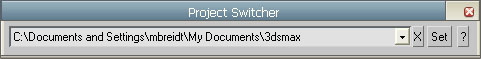Managing Multiple 3DS MAX projects
If you are like me, you have several projects going on at any given time. Each project in a different stage and most awaiting on client comments. And, if you are like me, you hate loosing work and backups are very important. As you might know, 3DS MAX has an Autoback, which keeps 3 backup copies.
“How often should I back up? It depends, how much data are you willing to lose?”
Without spending a fortune, I sought out for a solution, and found a solution that works great.
Project Switcher
ProjectSwitcher is a Macroscript utility for quickly switching between multiple project folders. It keeps track of the previously opened projects, saves them to an .ini file and presents them in a dropdown list.
Installation: For automatic startup, just copy this script into your scripts\startup folder and restart 3ds Max.
Use the 'X' key to remove an entry from the list (this will not do anything to your actual project folder!); the 'Set' key works just like the 'File > Set Project Folder function: it allows you to select another existing project folder or create a new one. Both will be added to the list. Note: projectSwitcher does not currently track any project folder actions that were performed directly in 3ds Max.
New in v0.31:
- Due to a bug in 3ds Max 2014, I have made an alternative version for 3ds Max 2014
- The alternative version 0.31 no longer works as a dockable toolbar but inside a floating dialog instead
- Dialog now remembers position and size
New in v0.3:
- Automatic Project Switching when opening .max files: When opening the file c:\projects\myproject\scenes\file.max, this function will automatically set c:\projects\myproject\ as the new project folder. Thanks to Tollef Roe Steen for the suggestion.
- No longer a macroscript; can be automatically run when 3ds Max starts
Bug in 3ds Max 2008: A bug in the latest release of 3ds Max causes projectSwitcher to always show a Browse-Folder-Dialog. This can be fixed by manually editing the file Macro_SetProjectFolder.mcr in the <3dsmax_root>\ui\macroscripts directory and changing
local _SetProjectFolder_macro_option_promptUser
local _SetProjectFolder_macro_option_newFolder
in line 25 and 26 to
global _SetProjectFolder_macro_option_promptUser
global _SetProjectFolder_macro_option_newFolder
Save the .mcr file and restart 3ds Max. This should return normal functionality for projectSwitcher
Did you enjoy this article? I would love to hear your thoughts, so don’t be shy and comment below! Please don’t forget to subscribe to my RSS-feed or follow my feed on Twitter, Google+ and Facebook! If you enjoyed the following article we humbly ask you to comment, and help us spread the word! Or, if you would like, drop me an email.