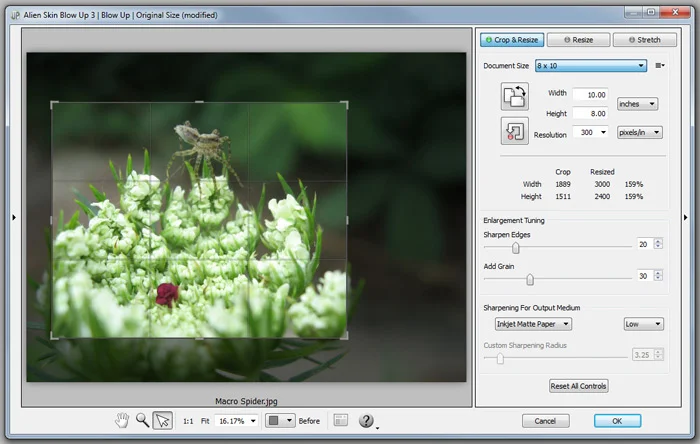BLOG
Procedural UVW layout and texture baking tool for 3dsMax.
The Lazy UVW editor is a way to procedurally create seamless textures without having to unwrap uvs. It accomplishes this by using multiple uvw channels to cover pinching, stretching, or seams of the basic uvw mapping options, and the resulting map may be baked down to one channel if desired.
Did you enjoy this article? I would love to hear your thoughts, so don’t be shy and comment below! Please don’t forget to subscribe to my RSS-feed or follow my feed on Twitter, Google+ and Facebook! If you enjoyed the following article we humbly ask you to comment, and help us spread the word! Or, if you would like, drop me an email.
Rebus Render Farm
Are you under a tight deadline? I would highly recommend the Rebus Render Farm. Over the last several years I have tested almost all my options, from Amazon to Google, and all the major render farm as a service.
This weekend I was wrapping up the "Chicago Office Space" architectural rendering, the clock was ticking and I was feeling the pressure, so I reached out to the Rebus Render folks. I downloaded the Rebus Render Farm Farminizer software, which checks and starts your render job from inside your 3D software. I clicked render and literally, in a matter of an hour, I had 4 - 6000X3000 crystal clean renders downloaded to my project folder.
I know, but at what cost, you ask? This was one reason I never pulled the trigger on utilizing a render farm service. My fear was my image would be held hostage for some ungodly dollar amount. Most render farm services have calculators, but they are notoriously not accurate. Each 6000 X 3000 still rendering cost around $10.
There are many good render farm solutions, some are less expensive, but none are as easy as Rebus Render Farm. So, if you are racing against the clock, I would recommend Rebus.
What are the advantages of the Rebus Render Farm?
The RebusFarm increases the speed of your renderings with massive rendering power provided by the Render Farm with its render-node clusters. Our render servers calculate still images and 3D animations in breathtaking speed and excellent quality.
Submitting your render jobs to the Rebus Render Farm saves you high acquisition costs compared to the purchase of expensive local hardware. The render nodes in the Rebus Render Farm guarantee optimal results, and deliver your images a thousand times faster than a single High-End-Workstation could ever do.
With the Rebus Render Farm you can solve your render tasks online in the cloud. Using the Farminizer software, which can be downloaded from our homepage, you can upload your 3D graphics and 3D animations to the cloud where our service takes over the rendering. This online functionality saves you expensive hardware and software licencing costs - the user-friendly Farminizer software and our Render Farm makes it possible!
Render Farm Specs
RebusFarm is the most advanced Render Farm Service in the world wide web. Leading in terms of hardware, price, number of supported software packages, development and service.
Supported Software
Autodesk 3ds Max
- V-Ray
- mental ray
- Maxwell Render
- Scanline Render
- Corona Render
Autodesk Maya
- mental ray
- V-Ray
- Maxwell Render
- Software Render
- Arnold Render
Maxon Cinema 4D
- V-Ray
- Advanced Render
- Maxwell Render
- Standard Render
- Physical Render
Autodesk Softimage
- mental ray
- Arnold Render
Maxwell Render
- Standard Render
Luxology modo
- Standard Render
Newtek Lightwave 3D
- Standard Render
- Kray
Blender
- Standard Render
- Cycles
- V-Ray
Distributed Still Render
- 3ds Max
- Maya (mr)
- Cinema 4D
- Softimage
- Maxwell Render
- modo
Standalone Software
- Maxwell Render
- Indigo Render
Render Cloud
Equipped with the Farminizer Software and the Mobile App you are always a click away from your renderjob, controlling the Render Farm and your renderjob. The facility is connected to the world wide web with 20 Gbit/s.
Hardware
We always use the newest hardware, because we know exactly what you need: Pure computing power. Your renderjob will get the full 49,440 GHz computing power from brand-new Dual Xeons, equipped with 32-64 GB RAM.
1700 XEON x 6 x 2.40 GHz = 24,480.00 GHz
1300 XEON x 8 x 2.40 GHz = 24,960.00 GHz
All CPUs include Hyperthreading which will double the total clock frequency to 98,880.00 GHz. The benefits of Hyperthreading are NOT charged. You will get them for FREE.
Provided Hardware
Total Computing Power
- 49,440 GHz
- Cinebench: 2,23 Mio.
Server Type A:
(650 Pieces)
- Dual XEON E5 2630v3 (16core)
- 16 x 2,40 GHz
- 64 GB RAM
Server Type B:
(850 Pieces)
- Dual XEON E5645 (12core)
- 12 x 2,40 GHz
- 32-64 GB RAM
Operating System
- Win 7 (64 Bit)
Did you enjoy this article? I would love to hear your thoughts, so don’t be shy and comment below! Please don’t forget to subscribe to my RSS-feed or follow my feed on Twitter, Google+ and Facebook! If you enjoyed the following article we humbly ask you to comment, and help us spread the word! Or, if you would like, drop me an email.
Self Promo Video for Autodesk Write-Up
Here is a little promo video Autodesk requested of me. I'll be featured on an Autodesk website, soon.
Autodesk is a world leader in 3D design software for entertainment, natural resources, manufacturing, engineering, construction, and civil infrastructure.
Did you enjoy this article? I would love to hear your thoughts, so don’t be shy and comment below! Please don’t forget to subscribe to my RSS-feed or follow my feed on Twitter, Google+ and Facebook! If you enjoyed the following article we humbly ask you to comment, and help us spread the word! Or, if you would like, drop me an email.
Adobe Photoshop CC 2014.2
Photoshop CC 2014.2 update
The Photoshop CC 2014.2 update has arrived. Check out new features.
New Doc Presets, New Guide Layouts, Layouts based on a shape, Smarter smart guides, Overscrolling preference, Creative Cloud libraries, and Extract.
- Creative Cloud Libraries - This new addition to the Creative Cloud will allow you to download graphics from the Adobe Market and have them available to inside both Illustrator and Photoshop. The Libraries panel also allows you to add fonts, graphics, PSD’s, colours etc all within the Photoshop and Illustrators. Any content here will be synced automatically to your Creative Cloud storage area. This feature is a wonderful enhancement if you have ever wanted to have a global set of favourites to your workflow. Of course you can create new libraries at any time to organise your content based on your preference
- New Welcome screen - Have you ever wanted to learn new features and techniques straight from within Photoshop? The new welcome screen will present videos to you based on the activities and features that you use.
- Extract Assets - There is a new menu option called Extract Assets, this option is available under the File menu. The primary use for Extract is to pull assets from the PSD comp, especially usefull for Web designers.
- Improved Guides - The new guides feature enables new guides to be created from existing shapes on the canvas, or the ability to create new guides from a template that can be designed on the fly. New Guides Layout is available from the View menu option.
- Windows Touch - The experimental touch features have now moved into the main line and will be enabled for touch based systems. This includes the Microsoft Surface Pro 3.
- 3D Printing - Photoshop now has the ability to read COLLADA rigged and animation data. This feature is available on the timeline, it allows you to pose the model at a certain point, then print it. This feature will be covered in more detailed in a later post.
- 3D PDF - Photoshop CC also supports the option to export 3D PDF’s. The Export 3D PDF option is available from the 3D menu. Selecting this option will output a PDF with all of the 3D PDF controls enabled.
- Scripted Patterns - Scripted patterns have been moved to the Filter menu (Filter / Render / ). The different options have the same names as before Flame, Tree and Picture Frame.
- The Flame option is a new addition and allows you to create a flame on a path or multiple paths.
- Improved display of Properties panel for Live Shapes
- Added transparency support for copy/paste from Photoshop to other applications (Mac only)
- New edge padding option for Select > Modify commands. This option allows you to choose if the selection modification will go outside of the canvas edge or not. There is now a check box controller on each of the participating options under the Select /Modify option. The check box is turned off by default.
- Adobe Color panel (formerly Kuler) is now included with the shipping version
- Size of the Preferences, Keyboard Shortcuts and Menus dialogs have been adjusted to fit wide-screens
Did you enjoy this article? I would love to hear your thoughts, so don’t be shy and comment below! Please don’t forget to subscribe to my RSS-feed or follow my feed on Twitter, Google+ and Facebook! If you enjoyed the following article we humbly ask you to comment, and help us spread the word! Or, if you would like, drop me an email.
Sharp Enlargements Renderings at Any Size
Blow Up keeps renderings crystal clear during enlargement. Especially in large prints hung on a wall, the difference between Blow Up and Photoshop is astounding. Version 3 makes renderings even sharper without computer artifacts.
If you understand Photoshop’s resize command, then you already know how to use Blow Up. Our large library of standard paper sizes makes it even easier. With Lightroom and CMYK support, Blow Up fits into a professional workflow.
Did you enjoy this article? I would love to hear your thoughts, so don’t be shy and comment below! Please don’t forget to subscribe to my RSS-feed or follow my feed on Twitter, Google+ and Facebook! If you enjoyed the following article we humbly ask you to comment, and help us spread the word! Or, if you would like, drop me an email.
Hyper-Realistic CGI Model of a Man
“Here’s something I just whipped up over the past decade. Well, I started it about a decade ago, but have been giving it some more attention recently.
I intend to continue refining and perfecting it indefinitely, for use as the basis for whatever humanoid characters I may need in the future. In this instance I’ve given him an Anatomy Tools inspired makeover as a detail test for my newly revised 3D workflow. It’s a bit rough in places – that’s what tests are all about.”
“Ed” is a hyper-realistic CGI model of a man created by artist Chris Jones that was built with Lightwave,Sculptris, and Krita software and composited with DaVinci Resolve Lite. Jones is keeping track of his progress and answering questions about the project on a NewTek forum, and has posted a few test videos showing his work so far including Ed’s eyeball, the area around Ed’s eyeball, and Ed’s face as a whole.
Did you enjoy this article? I would love to hear your thoughts, so don’t be shy and comment below! Please don’t forget to subscribe to my RSS-feed or follow my feed on Twitter, Google+ and Facebook! If you enjoyed the following article we humbly ask you to comment, and help us spread the word! Or, if you would like, drop me an email.
Evermotion Editor's Choice
Editors’ Choice: Daily selection of works published in Evermotion Forum Galleries picked by Evermotion staff.
Did you enjoy this article? I would love to hear your thoughts, so don’t be shy and comment below! Please don’t forget to subscribe to my RSS-feed or follow my feed on Twitter, Google+ and Facebook! If you enjoyed the following article we humbly ask you to comment, and help us spread the word! Or, if you would like, drop me an email.
Evermotion Editors’ Choice
Editors’ Choice: Daily selection of works published in Evermotion Forum Galleries picked by Evermotion staff.
Did you enjoy this article? I would love to hear your thoughts, so don’t be shy and comment below! Please don’t forget to subscribe to my RSS-feed or follow my feed on Twitter, Google+ and Facebook! If you enjoyed the following article we humbly ask you to comment, and help us spread the word! Or, if you would like, drop me an email.
Marvelous Designer 4!
We are excited to announce the official release of Marvelous Designer 4!
Marvelous Designer 4 includes new features that are outstanding,
such as Quad, FBX importer and Symmetric Editing.
Highlighted features
Quadrangulate
Symmetric Design/Editing
FBX Import
1 to N Sewing
Basting (Tack, Tack on Avatar)
Normal Flipping
Layer Clone
Wrapping Arrangement
Scale Rotation Pivot
Multiple Selection
Detailed videos are available at Learn > New in MD4 and, MD4 manual is available at here.
Price
For pricing information, please visit MD Pricing page.
Users who purchased MD3 during Open Beta period get free upgrade to MD4.
Existing MD3 users get 50% off on their upgrade.
→ MD2 users are not eligible for upgrading price.
Did you enjoy this article? I would love to hear your thoughts, so don’t be shy and comment below! Please don’t forget to subscribe to my RSS-feed or follow my feed on Twitter, Google+ and Facebook! If you enjoyed the following article we humbly ask you to comment, and help us spread the word! Or, if you would like, drop me an email.
RealCamera Motiva
RealCamera Motiva is a free real-time post production tool, developed by Motiva, which mimics the behavior of real cameras and films, based on studies of the Computer Visualization Laboratory at the University of Columbia. All calculations are performed by the GPU, which ensures maximum speed. To understand its features, please watch the videos.
Did you enjoy this article? I would love to hear your thoughts, so don’t be shy and comment below! Please don’t forget to subscribe to my RSS-feed or follow my feed on Twitter, Google+ and Facebook! If you enjoyed the following article we humbly ask you to comment, and help us spread the word! Or, if you would like, drop me an email.