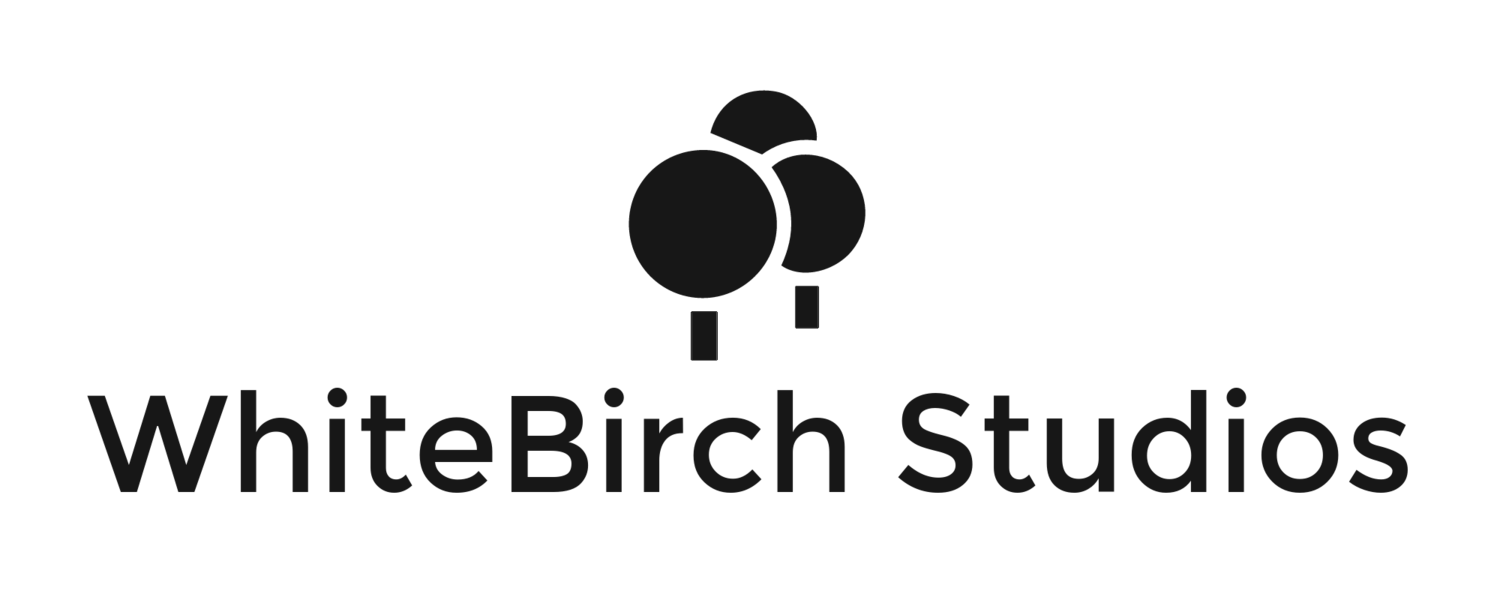Get a thorough introduction to Microsoft's hosted collaboration and productivity suite. Author David Rivers tours the subscription service, showing how to administer user accounts; share Word, Excel, PowerPoint, and OneNote files with SharePoint; and manage mail, contacts, and calendars with the Outlook web app. The course also explains how to set up Office desktop apps to work with Office 365 and connect with colleagues using the Lync communication server.
Topics include:
- Choosing the right plan
- Defining and adding users
- Setting up a SharePoint team site
- Viewing and editing your web site
- Sending and receiving email
- Importing contacts into the Outlook web app
- Managing tasks
- Sending instant messages
- Conducting audio calls and online meetings
Up and Running with Office 365
Did you enjoy this blog post? If so, then why not:
Leave Comment | Subscribe To This Blog | Email Me