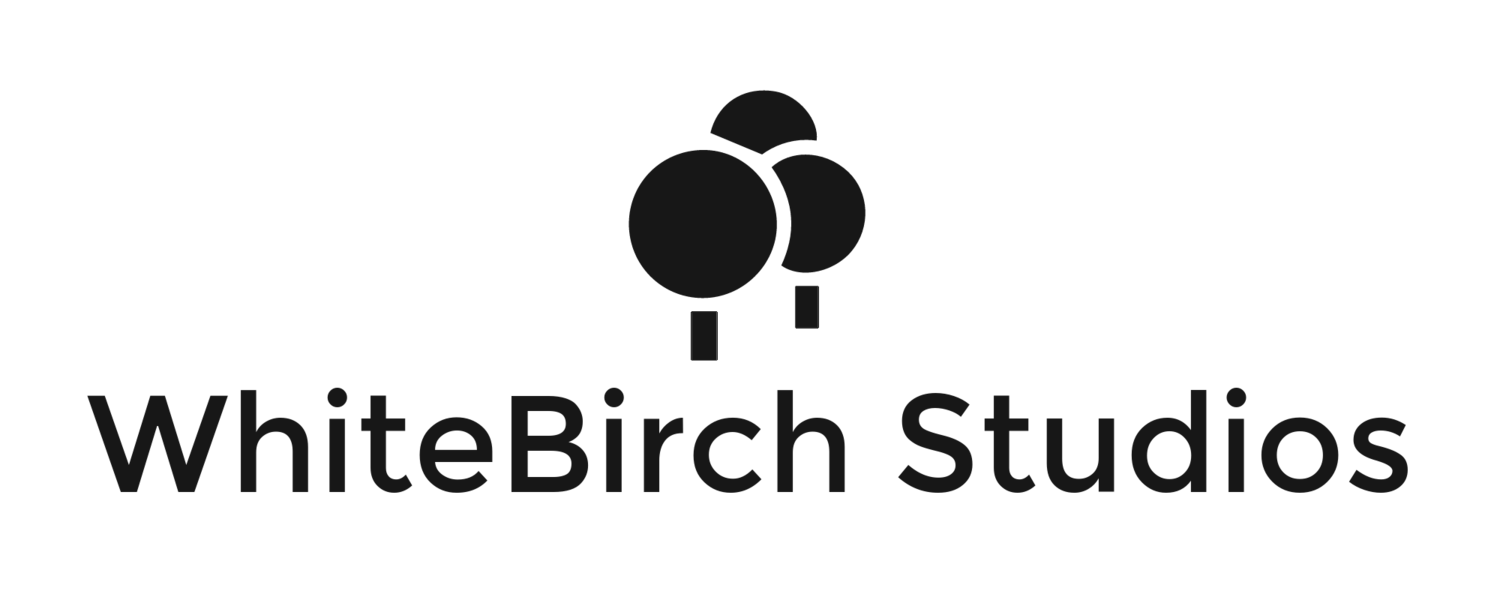For those of you who aren’t familiar with photo-real architectural rendering and want to learn more about it you’ve landed on the right side of the web.
Also called architectural illustration, architectural rendering is the art that refers to the creation of 2D and 3D images or animations in order to highlight the most important attributes and facets of the given architectural design.
While architectural rendering has been used in the construction and design industry for decades now, its more modern form uses computer-generated renderings, also known as photo-real renderings.
What is the main use of photo-real architectural renderings?
Well, the combination of 3D drawing art and software technology has led to a variety of uses of these renderings. First and foremost, architectural renderings are used for presentation of new architectural and design purposes, as well as for marketing and advertisement. Another use of architectural rendering is the design analysis purpose.
Still, one of the most powerful uses it has is to help people see how their house or property will look when it will be done constructed and decorated. Nowadays more and more architect bureaus and construction companies use photo-real architectural rendering in order to show their clients the final product and make sure that this is what they want.
Moreover, architectural renderings we see today are to the right proportion, scale and even use real life textures or materials and even color and finishes.
Another important use of these types of renderings are in real estate sales because they facilitate the possibility to make slight changes in design well before the house or property is actually built.
Are there more types of photo-real architectural renderings?
The answer is yes. And this depends on what the client wants and needs. Hence, architectural renderings can refer to still renderings, animations, virtual tours, renovation renderings, as well as 3D and panoramic renderings.
Depending on the purpose of the rendering, a professional architectural illustrator can help you with the exact type of rendering that you need. Basically, the job of the architectural illustrator is to put complex concepts or objects into reality and elaborate photo-real or non-realistic 3D images or animations. The renderings are used to communicate design ideas to clients, customers, to the general public or to owners and committees.
What does it take to be a professional architectural illustrator?
Although there are very many softwares and technologies that architectural illustrators use to create this type of artwork, not everybody can create a photo-real rendering. You need to have the knowhow in order to operate the special softwares and create the final version of this architectural art.
All of the professional architectural illustrators are artists at their core and they know a vast deal about proportions, sections, parameters and the architecture of buildings, besides having a tremendous imagination and creativity. Besides, a professional render knows all about the psychology of color, he understands how light and shadow works in other words, he sees like an artist, and this is visible it the final product.
Last but not least, in order to deliver spectacular art pieces such as design renderings, a pro needs to be passionate of his work. Every great man in the history of mankind has been passionate of his work to the point in which he managed to revolutionize the world.
How does a photo-real rendering come to life?
If you’ve ever wondered how one can “bring to life” such abstract concepts in a sheer visual manner, you’ll find the answer right away. Well, an architectural rendering is the direct result of combining the fundamentals of art with the latest software technology.
A render engine is included with every major 3D software suite nowadays, and it depends on the artist on which software he uses. Due to the evolution of technology, the softwares available today come with easy to use and understand parameters that help a whole lot the illustrator editing his art in order to come out as realistic and complete as possible. The material and lighting packages that come with most rendering softwares help even more with achieving that over the top level of realism.
Some of the most used software in architectural rendering to get that photo-real feel to the final product are 3D MAX Design Studio, ArchiCad, Revit, Maya, AutoCad Architecture, Google Sketch Up as well as Rhinoceros.
The architectural illustrator uses one of these softwares, adds texturing, transparency, shadows as well as radiosity and caustics for the finishing touches. With a bit of magic, a lot of knowhow and an artistic touch, the photo-real architectural rendering comes to life and is ready to use.
Why do we need photo-real architectural renderings?
We live in a world where taking risks, especially when it comes to constructing or renovating a property, is not worth it, in fact, is quite risky. Photo-real renderings come to help those who face difficulty in choosing among the infinite options when building, designing or decorating their place.
We need photo-real architectural rendering because it eases our imaginative work and it shows exactly how things will look after completion. Architectural rendering excludes all the unexpected and unpleasant surprises that could come along and shows to the client the final look and design of their property.
In the world, we live in today we can take no more risks. We work all of our lives to purchase the home of our dreams, and we don’t want that moment to turn into a nightmare. This is why photo-real architectural rendering is the answer to designing and decorating a house before taking action and completing the construction.